Remote SC OpenSCManager failed 5 access denied
[SC] OpenSCManager FAILED 5: Access is denied.
or above error might arrive on SC manager for any operation like Start or Stop or Delete of a given service.
SC Start
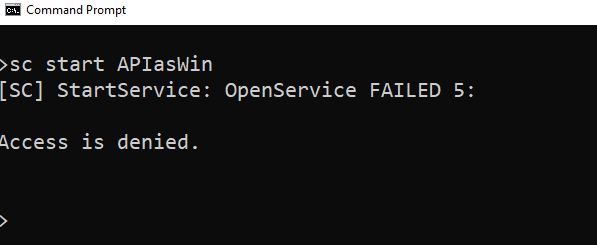
SC DELETE
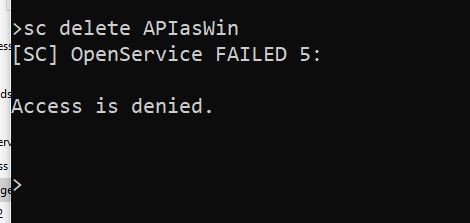
Resolution
Running services.msc commands for Windows service require Admin privileges.
Its recommended to get Admin access to execute these commands.
Kindly run your CLI/Command prompt in Admin Mode to fix the issue.
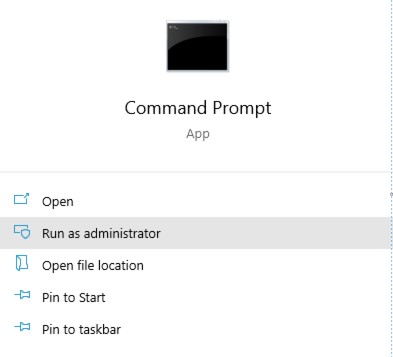
Once done you shall see all the commands working !

References:
Do you have any comments or ideas or any better suggestions to share?
Please sound off your comments below.
Happy Coding !!
Please bookmark this page and share it with your friends. Please Subscribe to the blog to receive notifications on freshly published(2024) best practices and guidelines for software design and development.