Configure Automapper in ASP.NET Core – Getting Started
Today in this article we will see how to configure Automapper in C# ASP.NET Core or MVC application pipeline leveraging dependency injection.
AutoMapper is an object mapper that helps you transform one object of one type into an output object of a different type.
This type of transformation is often needed when you work on business logic.
Automapper helps to centralize your repeated boring mapping logic, address the separation of concerns, and provide better control on mapping making your code clean and easy to maintain.
AutoMapper simplifies the process of mapping data between objects in .NET applications, leading to cleaner, more maintainable code, reduced human error, and faster development. It’s a valuable tool for improving code quality and developer productivity when working with complex data structures and object-to-object mapping scenarios.
Today in this article, we will cover below aspects,
Here the idea with Automapper usage is simple, You have source type and destination type.
You just transform object values from one source to the destination object.
All you need is two types and profile registration. We will see what is profile registration in detail below.
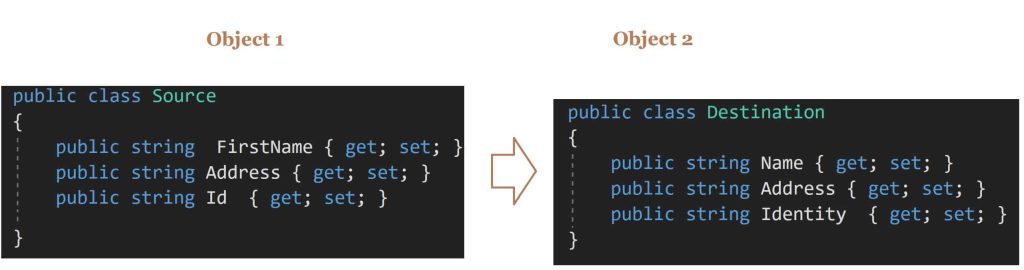
Why use AutoMapper?
- Reduces Code duplication
AutoMapper significantly reduces the amount of repetitive code needed to map properties from one object to another.
Without AutoMapper, you would have to write custom code for each mapping, which can be time-consuming and error-prone. AutoMapper automates this process, making your codebase cleaner and more maintainable.
- Centralize your mapping logic
Automapper Reduces Boilerplate Code. It significantly reduces the amount of repetitive code needed to map properties from one object to another.
- Better controlled mapping
Manual mapping can lead to human errors, such as missing or mismatched property assignments. AutoMapper reduces the risk of such errors because it automatically matches properties with the same name and type. You can also configure custom mappings for non-standard cases.
- Easy maintenance of code
As your application evolves and your data models change, you can update the AutoMapper configuration to reflect these changes. This helps ensure that your mappings stay up to date without requiring extensive modifications throughout your codebase.
- Separation of conerns.
AutoMapper enhances the readability of your code by encapsulating mapping logic in a central configuration. This means that mapping details are defined in one place, making it easier for developers to understand and modify the mappings as needed.
- Automapper dependency injection
Using AutoMapper makes it easier to write unit tests for your code. You can test your mapping logic in isolation, making it simpler to verify that the mappings are working correctly.
Getting started
Create ASP.NET Core 3.1 or .NET 6 API ro above application.
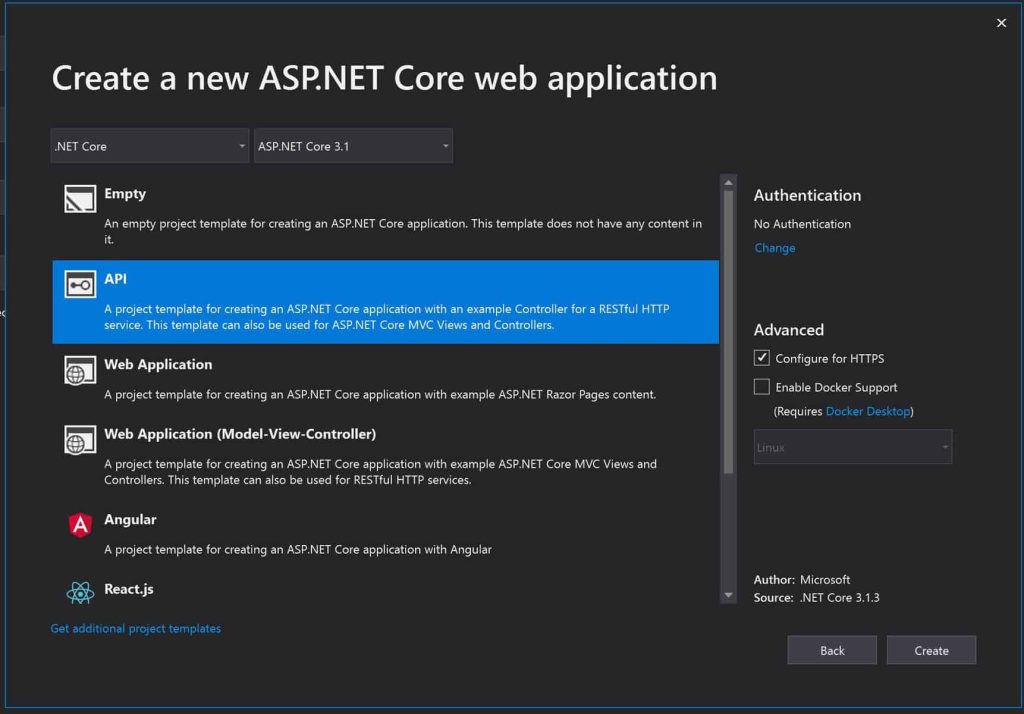
Please install below NuGet Automapper package from the Nuget Package Manager console,
PM> Install-Package AutoMapper.Extensions.Microsoft.DependencyInjection -Version 8.0.1
OR
Install from NuGet Package Manager,

Step 1 – Enable Automapper in API
Please enable Automapper using the below code in the ConfigureServices method in Startup.cs,
public void ConfigureServices(IServiceCollection services)
{
services.AddControllers();
services.AddAutoMapper(typeof(Startup).Assembly);
}
Above AddAutomapper does below basic things,
- Add singleton for the
MapperConfiguration. MapperConfiguration adds the required profiles as registered in the code.
- Add transient instance for
IMapper
- Adds value resolvers, member value resolvers, type converters to the IoC DI container.
Step 2- Configuring Profile Instances
Profiles are one of the best way of organizing all your mapping configurations in one place.
Here you need to create a class that inherits from the class Profile then please add your configuration of mapping into the Constructor.
Here is a sample implementation,

Step 3- Automapper profile dependency injection- IMapper into the module
With the above two steps completed, you are all set to perform Dependency Injection of the IMapper interface wherever you need it.
You can inject IMapper using Constructor dependency injection into Controller or Domain layer or Data layer as needed.
Here is an example of dependency injection using Constructor injection,

Let’s write the Mapping logic of one object into an object of another type.
I have below two basic types called Source and Destination.
public class Source
{
public string FirstName { get; set; }
public string Address { get; set; }
public string Id { get; set; }
}
public class Destination
{
public string Name { get; set; }
public string Address { get; set; }
public string Identity { get; set; }
}
The above types are unrelated and have different property names defined.
Lets now Map the Source object to the Destination object as below,
Sample examples,
[HttpPost]
public IActionResult UpdateEmployee([FromBody] Employee employee)
{
var destObject = _mapper.Map<Destination>(employee);
_logger.LogInformation("Mapping successful");
return Ok(destObject);
}

Finally, the source and destination JSON created can be found below,

Support for Basic Generic Types
Automapper supports all basic generic types with simple and easy mapping.
Your code just needs to use source and target references using generics like List or Arrays etc in the mapping code and you are done! It’s simple to map generics.
All below generic types are supported,
- IEnumerable
- IEnumerable<T>
- ICollection
- ICollection<T>
- IList
- IList<T>
- List<T>
- Arrays
The above same example can be converted to generic types,
List<Destination> destObject = _mapper.Map<List<Destination>>(sourcelist);

As per Automapper documentation Configuration should only happen once per AppDomain. That means we need to DI the configuration once i.e MapperConfiguration as a singleton instance.
References: Automapper – Ignore mapping property
That’s all! Happy Coding!
Do you have any comments or ideas or any better suggestions to share?
Please sound off your comments below.
Happy Coding !!
Summary
Today in this article we learned how to configure Automapper in the ASP.NET Core application. AutoMapper is an object mapper to transform one object of one type into an output object of a different type. Automapper helps you centralize your repeated boring mapping logic, and provides better control on mapping making your code clean and easy to maintain.
Please bookmark this page and share it with your friends. Please Subscribe to the blog to receive notifications on freshly published(2024) best practices and guidelines for software design and development.
