How to Access Database DBContext in the Middleware using Entity Framework
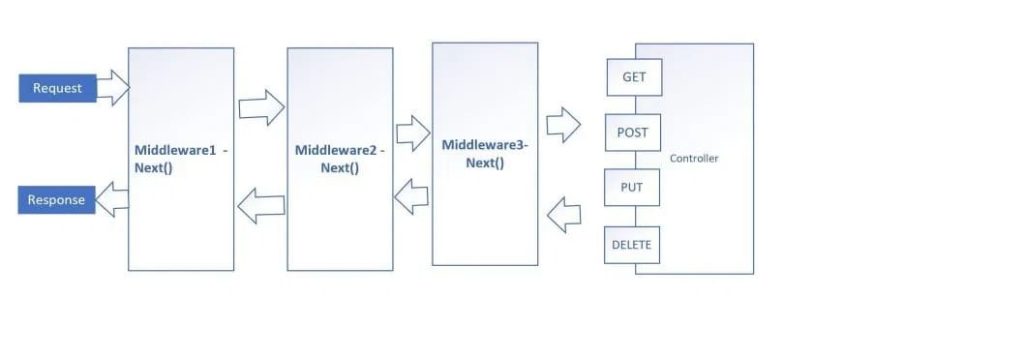
In this article, we will see how to DBContext in Middleware Entity Framework in ASP.NET Core.
Today in this article, we will cover below aspects,
As we know Middleware is a component that is used in the application pipeline to handle requests and responses which can also help perform pre and post-operation within the API pipeline.
We shall use the approach of the middleware component for handling DBContext within the ASP.NET Core API pipeline.
Getting Started
Let’s create an ASP.NET Core 3.1 or .NET 6 application.
Let’s create a very basic middleware component as below,
Create Middleware component
Let’s create a very basic middleware component as below,
public class CustomMiddleware
{
private readonly RequestDelegate _next;
public CustomMiddleware(RequestDelegate next)
{
_next = next;
}
public async Task InvokeAsync(HttpContext httpContext)
{
try
{
await _next(httpContext);
}
catch (Exception ex)
{
_logger.LogError($"Something went wrong: {ex.Message}");
}
}
}
Above scaffolding, you get out of the box using Middleware Item templates available in Visual Studio-Right Click on Project-Add New Item and search with Middleware in item list as shown below,
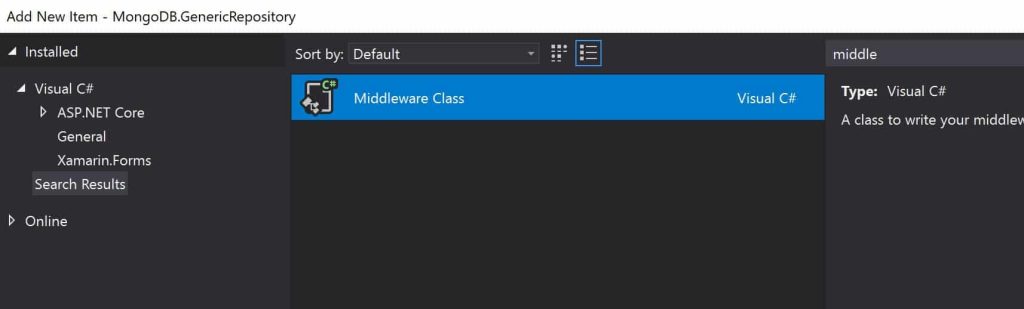
So far above middleware component doesn’t use any DBContext object.
Let’s now add a DBContext object to the API pipeline using the AddDBContext extension method as below,
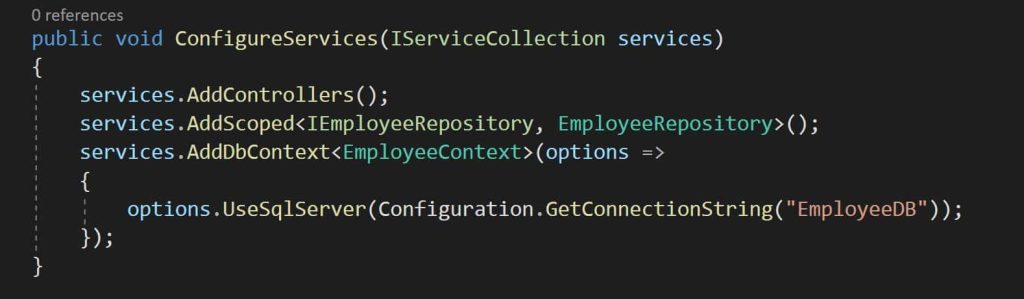
AddDbContext service extension method as above will make EmployeeContext available for the injection from the service container and will also manage to create a Scoped life instance of the given Context.
Lets now inject the DBContext class i.e EmployeeContext in the middleware as below,

Above our 2nd parameter to the InvokeAsync method is now EmployeeContext object.
Now this object can be used to perform any CRUD operation within that middleware component.
Middleware extension method
Use the below the extension method to present the middleware through IApplicationBuilder.
public static class GlobalCutomMiddleware
{
public static void UseGlobalCustomMiddleware(this IApplicationBuilder app)
{
app.UseMiddleware<CustomMiddleware>();
}
}
Finally, use the below code to enable middleware using UseGloablCustomMiddleware() method in the API pipeline,
public void Configure(IApplicationBuilder app, IWebHostEnvironment env)
{
if (env.IsDevelopment())
{
app.UseDeveloperExceptionPage();
}
app.UseGlobalCustomMiddleware();
app.UseHttpsRedirection();
app.UseRouting();
app.UseAuthorization();
app.UseEndpoints(endpoints =>
{
endpoints.MapControllers();
});
}
If you use another way to inject the DBContext object, you may see the error “Cannot resolve scoped service from root provider”. But using the above middleware approach, you should be able to resolve the issue.
That’s All! Happy Coding!
Do you see any improvement to the above code? Do you have any suggestions or thoughts? Please sound off your comments below.
References :
Summary
Today In this article, we learned how to access the Database DBContext using the Middleware component in the ASP.NET Core pipeline. Middleware components play an important role in API pipeline and today we looked at possible usage of Database context in the Middleware component using Entity framework in API pipeline container.
Please bookmark this page and share it with your friends. Please Subscribe to the blog to receive notifications on freshly published(2024) best practices and guidelines for software design and development.