Automating Azure DevOps Build Pipelines using API – Guidelines

Today in this article, we will see how to use API for Automating Azure DevOps Build Pipelines using Run Pipeline API.
We will see an example of how to trigger Azure Pipelines build via API. AS we learned in the last article we have below two approaches to call REST API for Build pipeline,
- Build -Queue API
- Runs – Run Pipeline API
We already looked at the Build queue approach in the previous article.
Today in this article, we will cover below aspects,
For more details please see below article,
Both approaches have similar settings/configuration steps and hence they are easy to configure.
Trigger a build using – Run Pipeline
Build pipeline
POST https://dev.azure.com/{organization}/{project}/_apis/pipelines/{pipelineId}/runs?api-version=6.0-preview.1
Build pipeline With optional parameters
POST API
POST POST https://dev.azure.com/{organization}/{project}/_apis/pipelines/{pipelineId}/runs?pipelineVersion={pipelineVersion}&api-version=6.0-preview.1
Input Parameters
In the above Post request below are the input parameters,
- organization – The name of the Azure DevOps organization.
- project – Project ID or project name
- api version – Version of the API to use.
Request Body
- definition – The build number/name of the build.
Below is our sample repository,
https://dev.azure.com/jan2022-thecodebuzz/globalexceptionhandler/_build
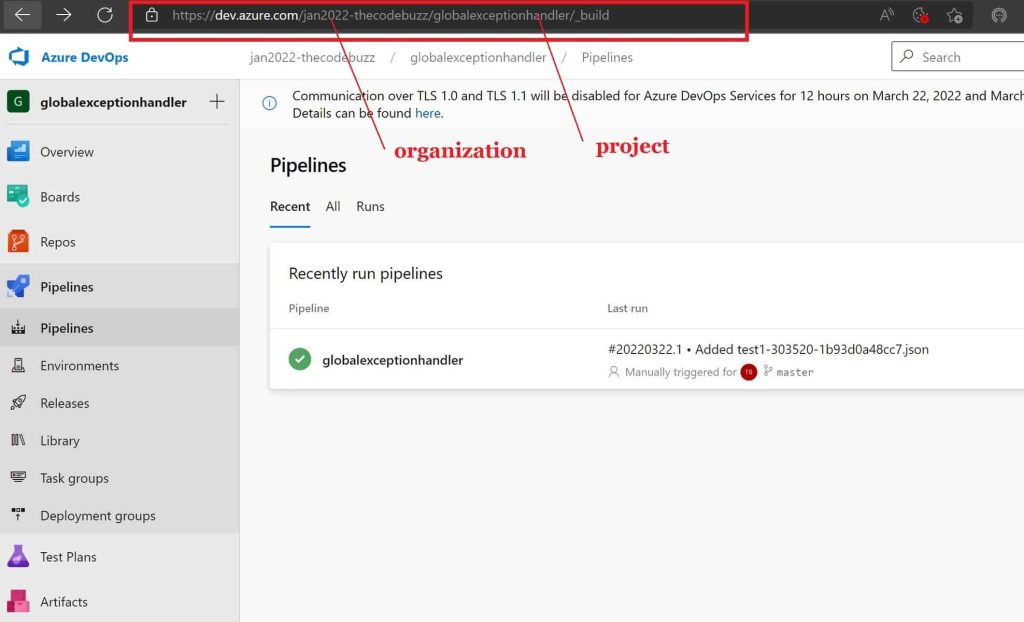
Configuration and security
Let’s now configure the API to be invoked securely.
Step1- Click on the User settings and set up the personal access token.
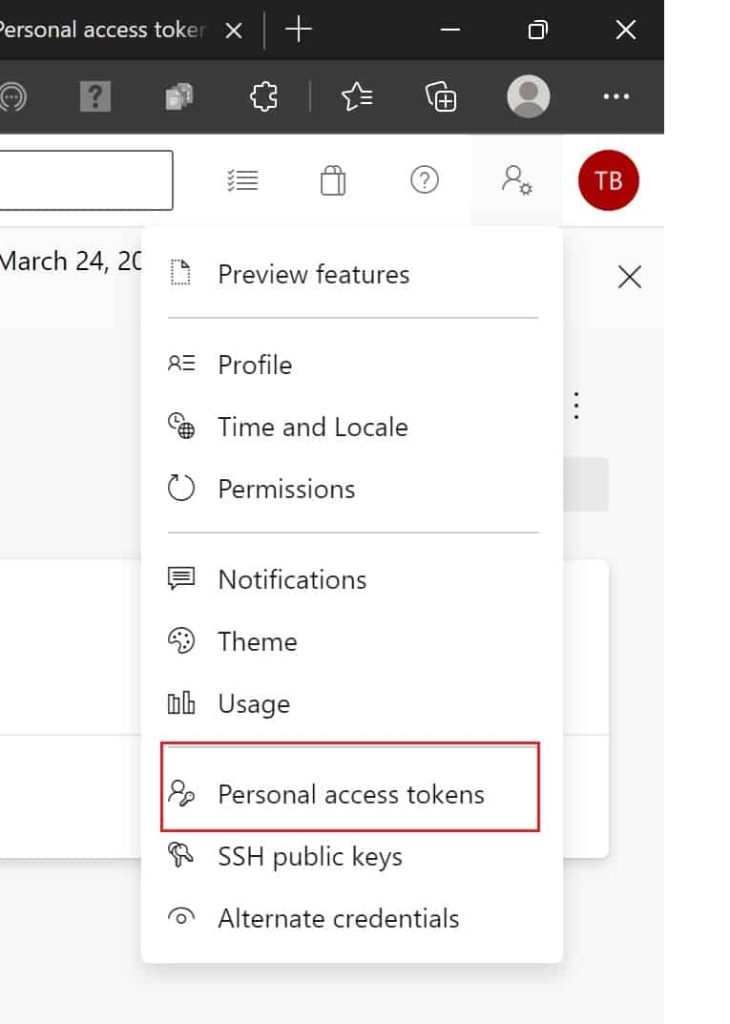
Define a name for this token and authorize the scope of access with this token. You can choose this token access for Build pipeline trigger or release pipeline trigger etc.
Finally below is our URL and input request object defined,
URL
https://dev.azure.com/jan2022-thecodebuzz/globalexceptionhandler/_apis/pipelines/5/runs?api-version=6.0-preview.1
Let’s now use Postman to execute the API. Please set up the Basic authentication in the Postman by setting up the Token name as UserName and Password as a personal access token.
Request Object for Build Pipeline API
Below is my request body,
{
"resources": {
"repositories": {
"self": {
"refName": "refs/heads/master"
}
}
}
}
Response from Build Pipeline API
Below is a sample response,

Once you execute the POST API, please check your pipeline. You shall see it is executed and triggered for a build successfully,

References:
Do you have any comments or ideas or any better suggestions to share?
Please sound off your comments below.
Happy Coding !!
Great post, but I’m messing where you get {pipelineVersion} from