Today in this article, we will see few steps for resolving Google Cloud scheduler UNAUTHENTICATED error.
Issue Description
Resolving the Google Cloud scheduler produces an UNAUTHENTICATED error,
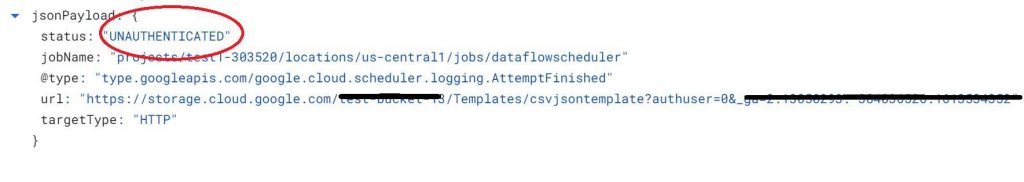
Resolution
While running the Google Cloud scheduler job produces the UNAUTHENTICATED error.
There could be multiple reasons for this failure. Please make sure you have configured the Cloud scheduler job properly.

The common cause of the error is generally not using the region or zone correctly.
- Please make sure you are using { region } as the same region where your dataflow job is configured to be running.
- If specifying the zone details from post-body parameters, Please make sure they are correct and match with the region.
{
"jobName": "thecodebuzz-scheduler",
"parameters": {
"region": "us-central1"
},
"environment": {
"maxWorkers": "10",
"tempLocation": "gs://test-bucket-13/",
"zone": "us-central1-f"
}
}
Specify a Service account specific to the DataFlow Job.
This Service account should have all required roles associated as a prerequisite.
References:
Did I miss anything else in these resolution steps?
Did the above steps resolve your issue? Please sound off your comments below!
Happy Coding !!
Please bookmark this page and share it with your friends. Please Subscribe to the blog to receive notifications on freshly published(2024) best practices and guidelines for software design and development.
