Convert JSON to Raw JSON string – Guidelines
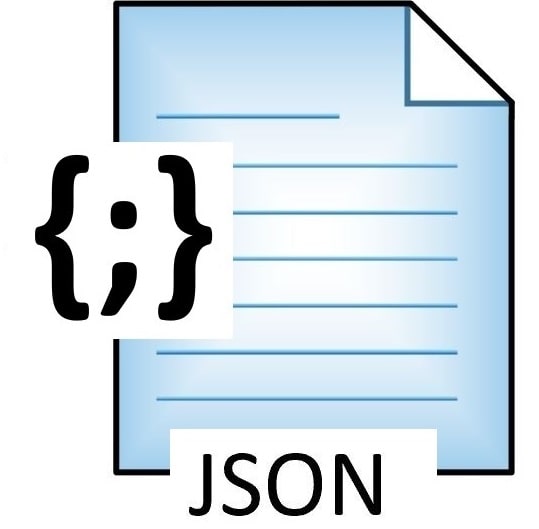
Converting JSON to a string (as JSON serialization) is often necessary in various scenarios, such as data serialization, handling HTTP requests and responses, etc purposes.
JSON-to-string conversion or JSON-to-string Serialization is often needed for various needs.
We will dive into various reasons required for this conversion.
- Data Serialization:
- Nee to transmit data over a network or store it in a file, you often need to convert it to a string format for transmission or storage. JSON strings are a common choice for data serialization due to their lightweight and human-readable nature.
- Interoperability:
- JSON strings are a universal format for data exchange between different systems and programming languages. Converting JSON objects to strings allows them to be easily transmitted and interpreted by systems that may not directly support JSON objects.
- API Requests and Responses:
- When interacting with web APIs, data is often sent and received in JSON format. Serializing JSON objects to strings allows you to include them in HTTP requests or responses, facilitating communication between clients and servers.
- Caching and Persistence:
- In caching systems or persistent storage mechanisms like databases, JSON strings may be stored as text fields. Serializing JSON objects to strings allows them to be stored and retrieved efficiently.
- Configuration Files:
- JSON strings are commonly used for configuration files in software applications. Converting JSON objects to strings allows them to be written to and read from configuration files easily.
- Logging and Debugging:
- When logging data or debugging applications, JSON strings provide a structured and readable format for representing complex data structures. Converting JSON objects to strings allows them to be logged or displayed in a human-readable format.
Converting JSON to a JSON string (serialization) is often necessary in various scenarios, such as:
What is JSON Object
Example
{
"name": "Alice",
"date_field": "2022-03-30",
"demo": {
"projects": [
{"code": "sdas", "date_field": "2022-03-30"}
]
}
}
- This is a standard representation of a list containing JSON objects.
- Each element in the list is a separate JSON object.
- This format is commonly used when dealing with structured data, such as when storing records in databases or transmitting data over networks.
- It allows easy access to individual objects in the list and facilitates operations such as filtering, mapping, and aggregation.
Example Use Cases – Convert JSON object to string :
- Sending JSON data as part of HTTP requests in RESTful APIs.
- Storing JSON data in NoSQL databases like MongoDB or document-oriented databases.
- Caching JSON responses from external APIs or database queries.
- Writing JSON data to configuration files for application settings.
- Logging JSON data for debugging purposes in applications.
JSON as Strings – Significance
{
"name": "Alice",
"date_field": "2022-03-30",
"demo": {
"projects": [
{"code": "sdas", "date_field": "2022-03-30"}
]
}
}
- This is a representation where each element is a JSON string.
- The JSON strings themselves represent JSON objects.
- This format is useful when you need to serialize a list of JSON objects into a single string, such as when storing the data in a file or transmitting it over a communication channel.
- It preserves the structure of individual JSON objects allowing you to reconstruct the original objects when needed.
- However, operations such as filtering or accessing individual objects become more cumbersome since you need to parse each JSON string to work with the underlying JSON objects.
- his is a list of JSON strings where each string represents a JSON object. The string representation includes newline characters (
\n) and indentation (\t) for readability. Each string is enclosed in quotes and can be interpreted as a JSON object when parsed. This format is suitable for scenarios where you need to store JSON data as text, for example, when writing to a file or transmitting over a network.
Example – JSON to raw JSON string
['{\n "name": "Alice",\n "date_field": "2022-03-30",\n "demo": {\n "projects": [\n {\n "code": "sdas",\n "date_field": "2022-03-30"\n }\n ]\n }\n}']
Python Example – How to Convert JSON to JSON string
import json
json_data = [
{
"name": "Alice",
"date_field": "2022-03-30",
"demo": {
"projects": [
{"code": "sdas", "date_field": "2022-03-30"}
]
}
}
]
# Convert each dictionary in json_data to a JSON string
json_strings = [json.dumps(item, indent=2) for item in json_data]
# Print the list of JSON strings
print(json_strings)
ASP.NET Core Example – How to Convert JSON to JSON string
Do you have any comments or ideas or any better suggestions to share?
Please sound off your comments below.
Happy Coding !!
