Using Inline data and Theory – Data Driven Testing in C#.NET
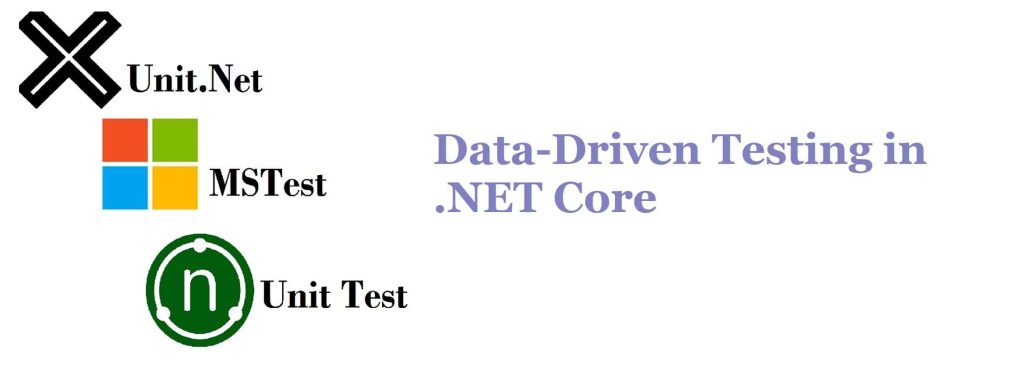
Today in this article we will see how to leverage using Inline data and Theory – Data Driven Testing in C#.NET mainly using the XUnit test framework.
We will use data-driven concepts for writing better tests saving time, and cost, and getting improved results in application development.
The data-driven concept can be leveraged for Unit Testing, Integration Testing or any Functional Testing (ATCD or BDD) approaches you are following.
They are very helpful means for Test Data management(TDM).
I shall be using XUnit as a testing framework for today’s discussion. However same concepts should be easily available in any of your other testing frameworks like MSTest or NUnit etc.
We can easily set up a test method to retrieve values from different sources like through Attributes or using Data sources like files (Example – .JSON file, XML, XLSX), DataBases (like SQL, Mongo, MSAccess).
The same test method can be used successively for different data items, which makes it easy to test a variety of test data using a single method.
Getting Started
I have a simple Service with a few methods which I would like to test using a Data-driven approach.
Below is our Unit Of Work i.e We will be testing the method GetLoanStatus () from class EmployeeLoanDetails
public class EmployeeLoanDetails : IEmployeeLoan
{
public string Staus { get; set; }
public string GetLoanStatus(int creditScore)
{
var status = string.Empty;
try
{
if (creditScore < 550 && creditScore > 0)
status = "Declined";
else if (creditScore <= 675 && creditScore > 550)
status = "Review";
else if (creditScore >= 675 && creditScore < 1000)
status = "Approved";
else if (creditScore == 2000)
throw new InvalidCastException();
else if (creditScore < 0)
status = "Invalid input";
else
status = "Invalid input";
}
catch (Exception)
{
throw;
}
return status;
}
}Write your first Theory
We have seen how to use Facts Tests. The theory is essentially a test with particular data sources.
There are multiple ways to provide the data source for a test method.
XUnit -InlineData for Unit Test Cases
This attribute provides data sources from inline values.
[Theory]
[InlineData(445, "Declined")]
[InlineData(750, "Approved")]
[InlineData(650, "Review")]
public void EmployeeLoanDetails_GetCreditstatus_CreditScoreDataDriven(int Credit, string expected)
{
EmployeeLoanDetails details = new EmployeeLoanDetails();
string actual = details.GetLoanStatus(Credit);
Assert.Equal(expected, actual);
}Please note the below points while using the InlineData attribute,
- Attribute your Test method with [Theory] before using InlineData.
- A test method will run for a given number of InlineData provided. For example: Above the test, the method will run 3 times.
- InlineData provided data including the number of the arguments and their types should strictly match with a number of arguments and their type provided through TestMethod().
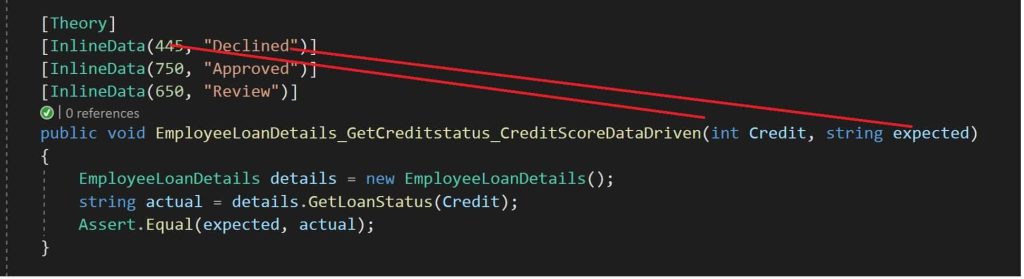
The above test cases will run 3 times as there are 3 inline data provided.
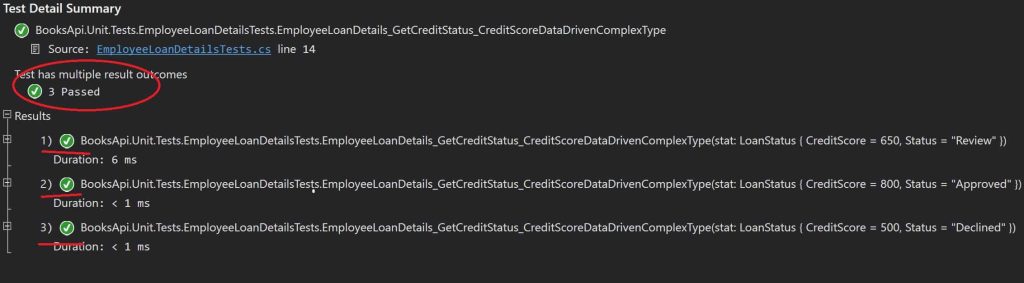
XUnit – DataMember for Unit Test Cases
This attribute provides data sources from the below sources.
- Static Property
- Static Fields
- Static Methods
In all the above ways the members should return something which is compatible with IEnumerable<object[]>.
Above the same method now can be written as below,
[Theory]
[MemberData(nameof(TestDataMember))]
public void
EmployeeLoanDetails_GetCreditStatus_CreditScoreDataDriven1(int
Credit, string expected)
{
EmployeeLoanDetails details = new EmployeeLoanDetails();
string actual =details.GetLoanStatus(Credit);
Assert.Equal(expected, actual);
}And data source can be centralized as below,
public static IEnumerable<object[]> TestDataMember()
{
yield return new object[] { 445, "Declined" };
yield return new object[] { 650, "Review" };
yield return new object[] { 750, "Approved" };
yield return new object[] { 0, "Invalid input" };
}XUnit – DataClass for Unit Test Cases
This attribute provides data sources from the Class sources. The class should return something which is compatible with IEnumerable<object[]>.
Above the same method now can be written as below,
[Theory]
[ClassData(typeof(LoanStatusTestData))]
public void EmployeeLoanDetails_GetCreditStatus_CreditScoreDataDrivenComplexType(LoanStatus stat)
{
EmployeeLoanDetails details = new EmployeeLoanDetails();
string actual = details.GetLoanStatus(stat.CreditScore);
Assert.Equal(stat.Status, actual);
}Data source through Class LoanStatusTestData is defined as below,
private class LoanStatusTestData : IEnumerable<object[]>
{
private readonly List<LoanStatus[]> _data = new
List<LoanStatus[]>
{
new LoanStatus[] { new LoanStatus {CreditScore = 650,
Status= "Review" } },
new LoanStatus[] { new LoanStatus { CreditScore = 800,
Status = "Approved" } },
new LoanStatus[] { new LoanStatus { CreditScore = 500,
Status = "Declined" } }
};
public IEnumerator<object[]> GetEnumerator()
{
return this._data.GetEnumerator();
}
IEnumerator IEnumerable.GetEnumerator()
{
return GetEnumerator();
}
}The above test cases will run 3 times as there are 3 objects provided as data sources.

The above pattern can be extended to use Data sources from files or databases easily. I shall talk about the same very soon in my next article.
We shall make use of the same concept of Loading Configuration (.INI , .JSON, .XML) in .NET Core and shall feed the required data to our test cases. So until then stay tuned!!
Summary
Today in this article we learned how to leverage data-driven testing concepts for writing better tests by saving time, and cost and earning improved testing capability.
Tests that have the same structure can be provided with multiple sets of data without a hassle. Data-Driven testing reduces the number of tests in the file without compromising the coverage.
Other useful references,
Do you have any comments or ideas or any better suggestions to share?
Please sound off your comments below.
Happy Coding !!
Please bookmark this page and share it with your friends. Please Subscribe to the blog to receive notifications on freshly published(2024) best practices and guidelines for software design and development.