Docker – Push a container to the Private/Public DockerHub Registry
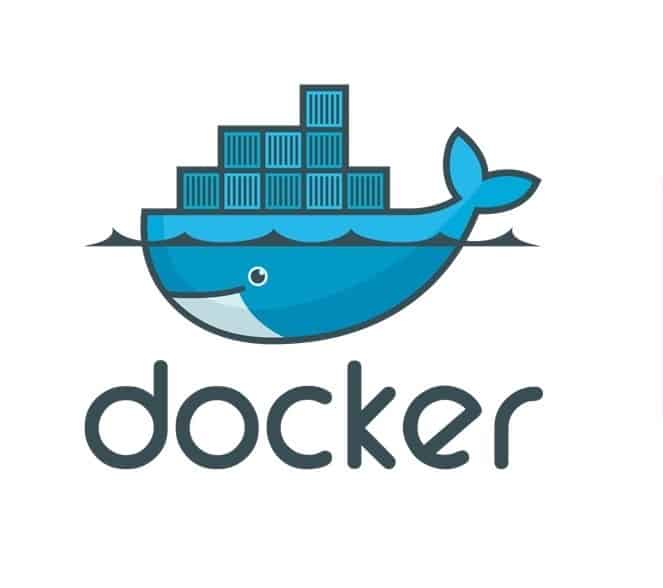
Today in this article, we will see the step-by-step process to Push a container to DockerHub.
We will log in to the docker account, then create a TAG for the Target image using the source, and then push the container to docker in the specified repository.
Today in this article, we will cover below aspects,
Getting started
Log in to the Docker account
While pushing an image or a repository to a docker remote registry, you must log in to the docker account using CLI, etc else you might see an error that access to the resource is denied.
Command
docker login
Create a target TAG that refers to the Source TAG
In this step, we will create a target TAG that refers to the Source TAG.
Let’s first check the available images in your local and then tag them appropriately.
Below I have an image called “thecodebuzzapp” with TAG as “latest“. This image I would like to push to docker hub.
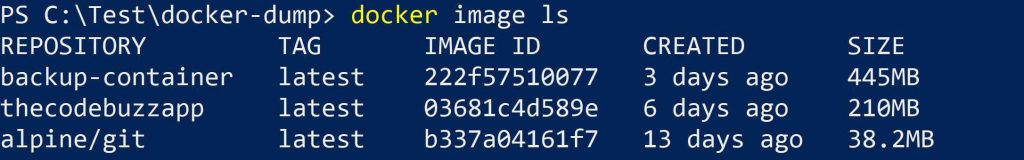
We have learned the basics of how to create a docker container with examples in our previous examples.
Let’s use the below command to tag our target image with the source tag as below
Command
docker tag local-image:tagname new-repo:tagname
Where,
- local-image – Is the name or Id of the local image. In the above example “thecodebuzzapp” is the image name.
- tagname – TAG name used for the local image. In the above example “latest” is the TAG name.
- new-repo – This is the target/remote repository name where you would like to push the docker local image
- tagname – TAG name used for target/remote image
Example
docker tag thecodebuzzapp:latest firstthecodebuzz/myfirstapp:coolapp

If you don’t have a repository already then please create the docker repository before running the above commands,

Push the Image/Container to the remote Docker Hub Repository
Let’s now push the image to the docker repository using the below command,
Command
docker push new-repo:tagname
Example
docker push firstthecodebuzz/myfirstapp:coolapp

Finally, you shall see your docker image successfully pushed,

References:
Do you have any comments or ideas or any better suggestions to share?
Please sound off your comments below.
Happy Coding !!
Please bookmark this page and share it with your friends. Please Subscribe to the blog to receive notifications on freshly published(2024) best practices and guidelines for software design and development.