
In this article, we shall see step-by-step details on various useful Entity Framework (EFCore) scaffold-dbcontext Commands examples.
We shall try covering the below aspects overall in this article,
- What is Scaffold-DbContext
- How to Install Entity Framework – EFCore Scaffold-DbContext
- Setting up EFCore using EntityFrameworkCore.Tools nuget package
- Setting up EFCore CLI Global Tool
- How to verify the Entity framework version
- scaffold-dbcontext Commands
- Scaffolding using Scaffold-DbContext for one Table
- Scaffolding Scaffold-DbContext Multiple Tables(Selected)
- Create Scaffolding using Schema
- Naming conventions for Table and Entities
- Fluent API or Data Annotations
- Naming Conventions for Context and Directories
- Model and Directory folder naming
- Custom Context Folder
- Custom Model Folder
- Scaffolding with Overwriting – Scaffold-DbContext
- Summary
What is Scaffold-DbContext
“Scaffold-DbContext” is a command provided by Entity Framework Core (EF Core), an Object-Relational Mapping (ORM) framework for .NET applications.
It’s a tool that can be used to automatically create the necessary C# classes (entity classes) and a DbContext class to represent the database tables and relationships after reverse-engineering a database schema.
“Scaffold-DbContext” can be used to quickly construct the entity classes and DbContext when working with an existing database in your.NET application using EF Core.
You can avoid writing these classes manually and are guaranteed that the table names, columns, and relationships in the C# classes match those in the database.
It decreases the amount of code written manually and maintenance required for data-oriented applications.
This concept works best with the Database First or Schema First approach very well.
Before starting please make sure the required tools are installed properly.
How to Install Entity Framework – EFCore Scaffold-DbContext
Below tools required,
- Using Scaffold-DbContext (Using PMC for project-specific )
- Using dotnet ef dbcontext scaffold ( Global support for all EFCore projects)
The above-listed tools can be used with Visual Studio or VS Code.
Setting up EFCore using EntityFrameworkCore.Tools nuget package
EFCore Package Manager Console Tool can be installed by using the below NuGet package within the project directory,
PM> Install-Package Microsoft.EntityFrameworkCore.Tools
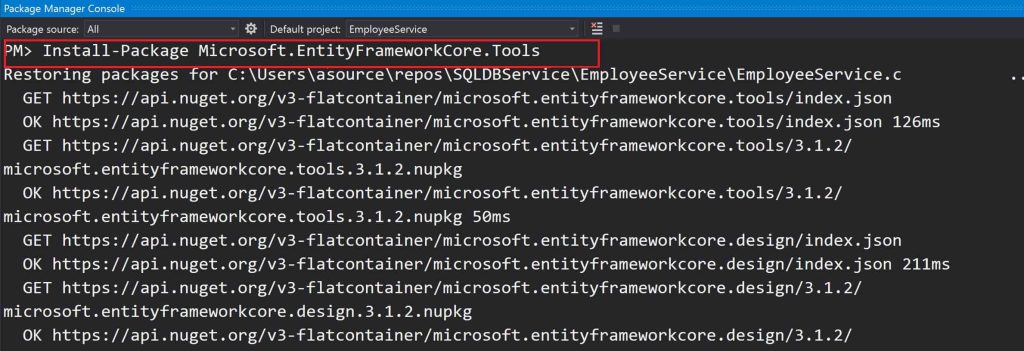
If you would like to verify installed EF Core tools please run the below command
PM> Get-Help about_EntityFrameworkCore
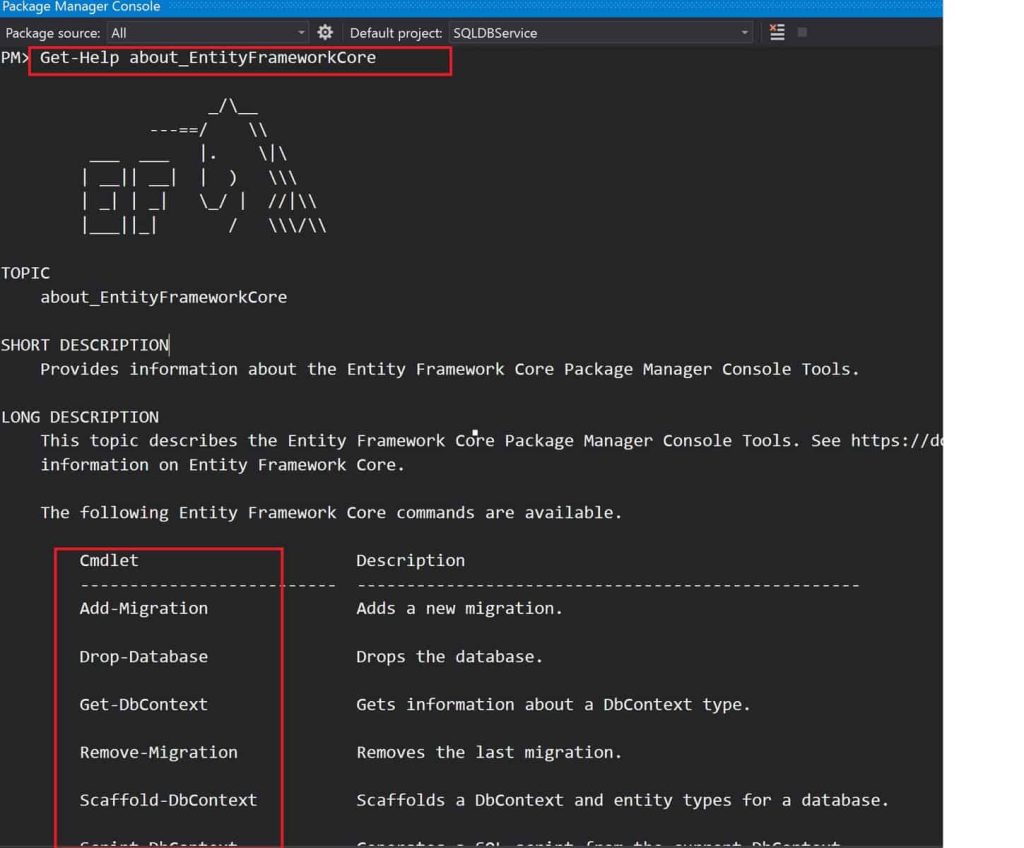
Setting up EFCore CLI Global Tool
If not using Visual Studio as an IDE then you can create, scaffolding globally using
EFCore CLI Tool can be installed by using global dotnet-ef tools.
The CLI tools are cross-platform and easy to use.
Run the below command on the Command Prompt,
dotnet tool install --global dotnet-ef
Example:

Followed by adding the below Microsoft.EntityFrameworkCore.
Design package using CLI or Visual Studio IDE (Please use the project location directory to run this command)
Example:
dotnet add package Microsoft.EntityFrameworkCore.Design
How to verify the Entity framework version
Once installed successfully, please verify the installation by running the below command,
dotnet ef

You are all set !!
Please run the scaffold-dbcontext command to generate the required scaffolding as explained above.
So far above we only looked at how to set up the EFCore tools.
Let’s now see how to generate the code using scaffolding commands.
scaffold-dbcontext Commands
By default, if in the commands, you don’t specify any Table properties then scaffolding will be done at the Database level.
In such scenarios, all the Tables will be scaffolded (even if it is not required).
Command :
PM>Scaffold-DbContext "your DB connection string" Microsoft.EntityFrameworkCore.SqlServer
Or using the global CLI tool,
Command
dotnet ef dbcontext scaffold "your DB connection string" Microsoft.EntityFrameworkCore.SqlServer
Example:
PM> Scaffold-DbContext "Server=localhost\SQLEXPRESS;Database=master;Trusted_Connection=True;" Microsoft.EntityFrameworkCore.SqlServer -OutputDir Models -ContextDir Context -Context EmployeeContext
The above commands will create scaffolding on the given database.
All the model entities will be created in the Models directory and the Context name will be “EmployeeContext“
Scaffolding using Scaffold-DbContext for one Table
Command :
PM> Scaffold-DbContext -Tables [TableName]
Or using a global CLI tool
dotnet ef dbcontext scaffold -table [TableName]
Example:
PM>Scaffold-DbContext "Server=localhost\SQLEXPRESS;Database=master;Trusted_Connection=True;" Microsoft.EntityFrameworkCore.SqlServer -Tables "Employee" -OutputDir Models -ContextDir Context -Context EmployeeContext

The above command will create a scaffold for only a single table from the database.
Scaffolding Scaffold-DbContext Multiple Tables(Selected)
Command:
PM> scaffold-dbcontext -Tables Table1, Table2, Table3
OR
dotnet ef dbcontext scaffold -table Employee,Contractor, Vendor
Example:
PM>Scaffold-DbContext Server=localhost\SQLEXPRESS;Database=master;Trusted_Connection=True;" Microsoft.EntityFrameworkCore.SqlServer -Tables Employee, Contractor, Vendor -OutputDir Models -ContextDir Context -Context EmployeeContext
The above command will create scaffolding for Tables specified within the command i.e Table1, Table2, and Table3.
Create Scaffolding using Schema
You can scaffold using Schema as well. Please use the below command.
PM> Scaffold-DbContext -Schema <schema>
Naming conventions for Table and Entities
Please note that Table and Column names will follow the .NET naming conventions for Types and properties by default i.e. Scaffolding will generate names on its own.
If you would like to use the same naming convention as defined by your database and database schema please use the additional command with UseDatabaseNames while scaffolding.
With UseDatabaseNames EFCore will try its best to respect the existing convention based on Table and schema structure and for any elements causing the issue, it will use default conventions.
Command:
PM> Scaffold-DbContext -UseDatabaseNames
OR
dotnet ef dbcontext scaffold --use-database-names
Fluent API or Data Annotations
All scaffolding of Entity types will be configured using the Fluent API by default.
If you would like to use Data annotations please specify the below commands to generate scaffolding accordingly.
Command
PM> Scaffold-DbContext -DataAnnotations
OR
dotnet ef dbcontext scaffold --data-annotations
Naming Conventions for Context and Directories
DBContext Name:
DbContext class name will be the name of the database by default.
It will be suffixed with Context.
To specify a custom name use below additional command below,
Command
PM> Scaffold-DbContext -Context [ContetName]
OR
dotnet ef dbcontext scaffold --context
Model and Directory folder naming
- By default Entity model classes and DbContext class will be scaffolded into the project’s root directory.
- By default, the ‘Context’ folder will be used to store Context classes and the ‘Models folder will be used to store model classes.
Custom Context Folder
If you want to provide a Custom Context Folder use the below command,
Command
PM>Scaffold-DbContext -ContextDir EmployeeContext
OR
dotnet ef dbcontext scaffold --context-dir EmployeeContext
Custom Model Folder
If you want to provide Custom Model Folder use the below command.
Command
PM>Scaffold-DbContext -OutputDir EmployeeContextModels
OR
dotnet ef dbcontext scaffold --output-dir EmployeeContextModels
Scaffolding with Overwriting – Scaffold-DbContext
If you already have scaffolding and want to override existing files with new scaffolding (generated using new or updated schema) please use the below command.
Command
PM>Scaffold-DbContext -Force
Or
dotnet ef dbcontext scaffold --force
References:
Do you have any comments or ideas or any better suggestions to share?
Please sound off your comments below.
Happy Coding !!
Summary
Today in this article we looked at the EFCore Scaffolding feature which helps us in reverse engineering entity type classes.
We looked at various useful scaffold-dbcontext commands to work with your database schema.
Please bookmark this page and share it with your friends. Please Subscribe to the blog to receive notifications on freshly published(2024) best practices and guidelines for software design and development.