Distributed Tracing using Header Propagation Middleware in ASP.NET Core

In this article, we will see how to use the header propagation feature in ASP.NET Core. Distributed tracing is an important feature for any API development. Today in this article, we will learn how to perform Tracing using Header Propagation Middleware.
Today in this article, we will cover below aspects,
Header propagation is an ASP.NET Core middleware and is available as NuGet packages to pass HTTP headers from the one request to the outgoing HTTP Client requests as needed.
Distributed Tracing and Logging
For API development, It’s always been a requirement for distributed tracing which is generally implemented by propagating generic headers or custom headers from one request to another request.
So you could have multiple use cases to propagate the headers like,
- Propagate headers ‘as is’ to the outgoing request if the header is present.
- OR generate ‘new’ headers conditionally.
- Perform distributed tracing
- Pass secured token or custom details
ASP.NET Core now allows you to centralize this header propagation logic using the middleware concept and more importantly, this behavior can be controlled per request or client request basis as needed.
Propagation middleware can be used with,
Getting Started
Let’s create ASP.NET Core 3.1 or .NET Core 5,

Please install below NuGet packages,
PM> Install-Package Microsoft.AspNetCore.HeaderPropagation -Version 3.1.1
Note– Please use the latest version available.
Let’s define our headers below.
Here I am demonstrating the headers ” x-test-features“.
This header is assumed to be available on a server with value.
So If we see the ‘x-test-features‘ header then we propagate it to outgoing calls.
If we don’t see it exist then we generate a new value conditionally.
Example: I have used guid to associate a unique ID assigned to this header.
Let’s take a look at the simple scenario to get started.
Please update the ConfigureServices() method as below,
services.AddHeaderPropagation(options =>
{
// forward the 'x-test-features' if present.
options.Headers.Add("x-test-features");
});
If the header doesn’t exist, below lets you create a new header,
// Generate a new x-test-features if not present.
options.Headers.Add("x-test-features", context =>
{
return new StringValues(Guid.NewGuid().ToString());
});
We shall be propagating all the headers ‘as is‘ using ConfigureServices() method.
Named HTTPClient client uses all headers propagated to the outgoing requests.
services.AddHttpClient("AccountClient")
.AddHeaderPropagation();
Above we are defining AddHeaderPropagation() as global i.e all headers will be propagated as is.
You need to initialize the HeaderPropagationValues.Headers property.
To do the same please register the header propagation middleware by adding app.UseHeaderPropagation() in the ‘Configure(…)’ method.
Also please update Configure method for middleware as below,
public void Configure(IApplicationBuilder app, IWebHostEnvironment env)
{
if (env.IsDevelopment())
{
app.UseDeveloperExceptionPage();
}
app.UseHttpsRedirection();
app.UseHeaderPropagation();
app.UseRouting();
app.UseAuthorization();
app.UseEndpoints(endpoints =>
{
endpoints.MapControllers();
});
}
Here we are assuming that if we do not specify the header, the server will generate a new value.
[HttpGet]
[Route("get")]
public async Task<IActionResult> OnGet()
{
var uri = new Uri("https://localhost:44371/api/account/get");
var client = _clientFactory.CreateClient("AccountClient");
var response = await client.GetAsync(uri);
if (response.IsSuccessStatusCode)
{
return Ok(response.Content.ReadAsStreamAsync().Result);
}
else
{
return StatusCode(500, "Something Went Wrong! Error Occured");
}
}
Once the client call invokes the receivers get the call with request headers filled with the same headers and their values which were propagated.
Header propagation can only be used within the context of an HTTP request.
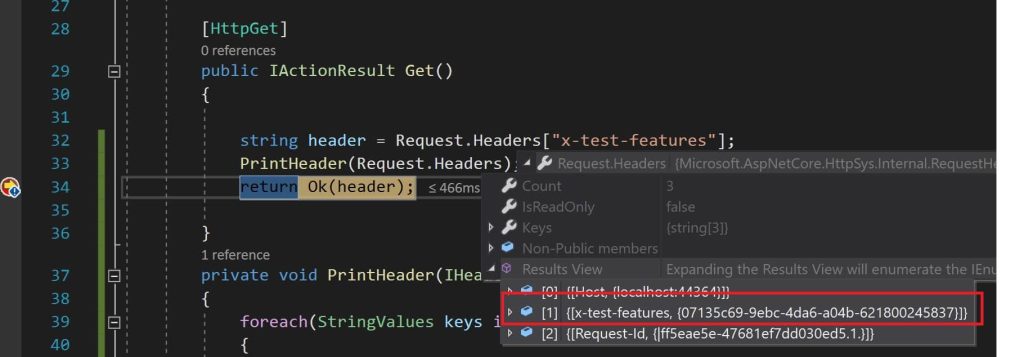
As we could see propagated headers are pass to outbound requests easily.
Please note that every receiver has a choice to propagate the headers to the next outgoing request.
For any receiver, If you don’t specify register middleware with required headers you don’t pass it to the outgoing call.
Add B3-headers to an inbound request and response
If you need to propagate Zipkin B3 headers, please see below,
services.AddHeaderPropagation(options =>
{
options.Headers.Add("x-b3-traceid");
options.Headers.Add("x-b3-spanid");
options.Headers.Add("x-b3-parentspanid");
});
Add Correlation ID to inbound request and response
Correlation id if needed can be propagated as below,
services.AddHeaderPropagation(options =>
{
options.Headers.Add("X-Correlation-Id");
});
References:
Summary
HeaderPropagation middleware lets you propagate the headers from one request to another request with ease. It can also be very helpful for you to track distributed transactions that require the ability to pass certain identifiers to track the end-to-end transaction.
Please bookmark this page and share it with your friends. Please Subscribe to the blog to receive notifications on freshly published(2024) best practices and guidelines for software design and development.

This was a helpful article! And well explained.
Hi Sikelela, Thank you. Glad the article helped you!
Can I do conditional header propagation? Lets say my WebAPI is internally calling 2 different services and I need to pass incoming Auth header to one of the web services, but other service, i just need to pass correlation id. So how do I manage this? Is there any option to use any named policy, when we register Header Propagation services?
Hello Ashok, HttClientfactory lets you create custom HttpClient for each of the serving clients as required. You can register specific headers in the middleware for each client using the header propagation middleware.
Example:
services.AddHttpClient(“AccountClient1”)
.AddHeaderPropagation(options =>
{
options.Headers.Add(“x-header-1”);
});
Good stuff, but to much boilerplate to get it working
Hey Carlos, Thanks. Glad you liked the article. It has a good after-effect providing you better control over managing your standards/custom headers in one place.
good one.. to make it work i had to write it this way..
services.AddHttpClient(“MyForwardingClient”).AddHeaderPropagation();
services.AddHeaderPropagation(options =>
{
{
options.Headers.Add(“X-TraceId”);
options.Headers.Add(“x-aname”);
options.Headers.Add(“x-jolly-user-group”);
options.Headers.Add(“X-Correlation-Id”);
options.Headers.Add(“X-request-Id”);
});
Thanks for your comments!Appreciate that!
Awesome. Thanks.
Thank you Ritchie for the encouragement!