HttpContext Best Practices in C# .NET

Today this article we will cover HttpContext Best Practices in .NET C# code.
We already learned how to access HttpContext in ASP.NET Core or .NET application in our previous article.
Today in this article, we will cover below aspects,
We learned HttpContext object can be accessed either from the Controller method directly or using HttpContextAccessor. We also saw how to use middleware to access the HttpContext.
While accessing HTTPContext in ASP.NET Core is very easy but at most care should be taken while accessing it directly in the code.
Especially the case when reading or adding custom headers or using HTTPContext-related metadata in your application logic.
HttpContext Best Practices in .NET – Thread Safety
HttpContext or HttpContext.Current object is meant to be created and consumed for the current Request and Response processing only. Passing HttpContext object into a multi-threading task could lead to unexpected behaviour .
HttpContext always carries request metadata and holds HTTP-specific information about an HTTP request.
Let’s see a few best practices which can be followed.
Accessing HttpContext – Background thread or Parallels task
Thread Safety of HttpContext is important. HttpContext object is not thread-safe.
It should not be accessed directly other than the main thread.
Accessing HttpContext from the background thread or Parallels task could result in an error.
Do not access HttpContext from background task or Do not access HttpContext from Parallel task,
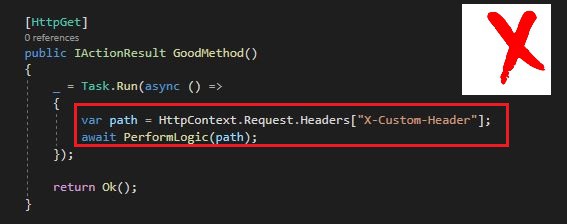
Accessing HttpContext – Solution1
Instead, access the HttpContext metadata required/useful and pass it along to the background or parallel task.
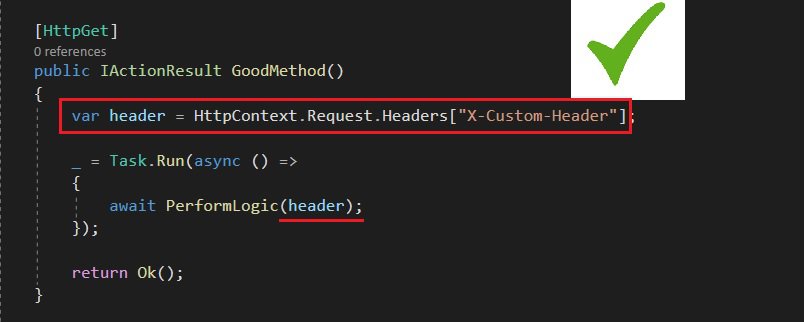
Accessing HttpContext using HttpContextAccessor
HttpContextAccessor lets you access the HttpContext and its metadata beyond the Controller methods. If you need to access headers or any HttpContext metadata in other services or modules then please use HttpContextAccessor.
Do not store HttpContext in a field when obtained from IHttpContextAccessor.

Above _httpContext is obtained from HttpContextAccessor via dependency injection.
Here _httpContext object will remain in memory until the parent class BadEmployeeRepository lifetimes manages it.
If BadEmployeeRepository is defined as singleton then _httpContext will remain as single shared instances. Also if it is defined as a Transient or scoped instance it will be served for every request.
At most care should be taken while accessing HttpContext as it will be shared by multiple requests or threads. Such scenarios could lead to application crashes.
Accessing HttpContext – Solution2
Here we are accessing HttpContext using HttpContextAccessor locally in the method and using it for that request scope alone.

Note: Also always check for null reference of HttpContext before using it.
HttpContext lifetime per request basis
HttpContext lifetime is managed per request basic i.e every request will have active HttpContext instances which can be used as long as the request remains alive.
Once the request is completed HttpContext objects are recycled by the ASP.NET pipeline.
Make sure to follow the below guidelines when using HttpContext in the request.
- Marked the method as async
- await the async method call
- Return the result as Task

Useful references :
Can we extend the above guidelines further?
Do you have any comments or ideas or any better suggestions to share?
Please sound off your comments below.
Happy Coding !!
Please bookmark this page and share it with your friends. Please Subscribe to the blog to receive notifications on freshly published(2024) best practices and guidelines for software design and development.