MongoDB Distributed Transaction with C# .NET – Guidelines

Today in this article, we will see how to perform MongoDB Transaction C# .NET with easy examples.
ACID transactions are a key demanding capability for any business-critical transactional system. MongoDB supports multi-document transactions.
With the support of MongoDB Distributed Transaction, transactions can be used across multiple operations, collections, databases, documents, and shards. Today in this article we shall see how to get started with Mongo DB transactions using the C# MongoDB driver.
We shall be following the below steps overall for today’s article,
Getting Started
Create an ASP.NET Core API
Let’s create .NET 5 API. You can very much use other non-host application types like Console if needed.
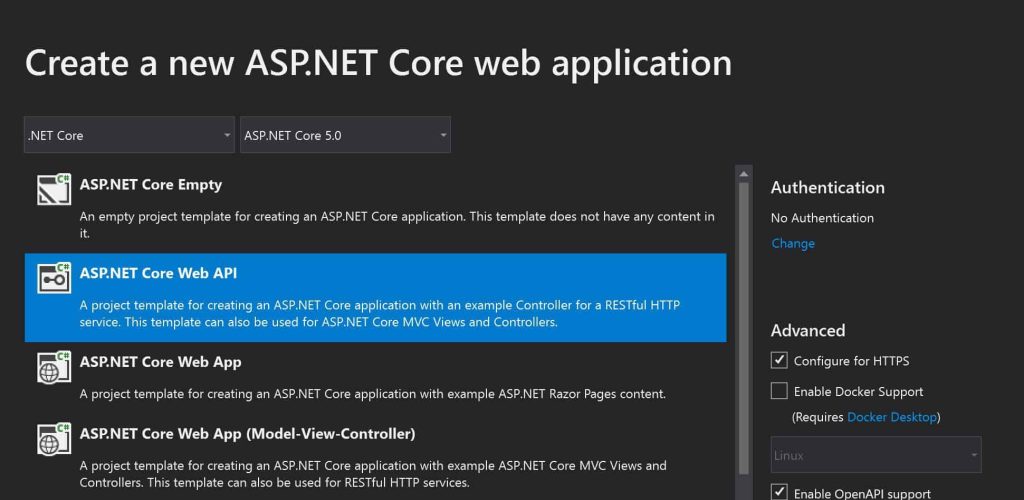
Add MongoDB Driver Nuget package
Please add the MongoDB driver NuGet package using the Nuget Package manager.
Using NuGet Package Manager
PM> Install-Package MongoDB.Driver -Version 2.12.4
Configuring MongoDB using Dependency Injection
Below is a sample example of using the DI. One can use the same techniques to inject Mongo Driver instance in any module.
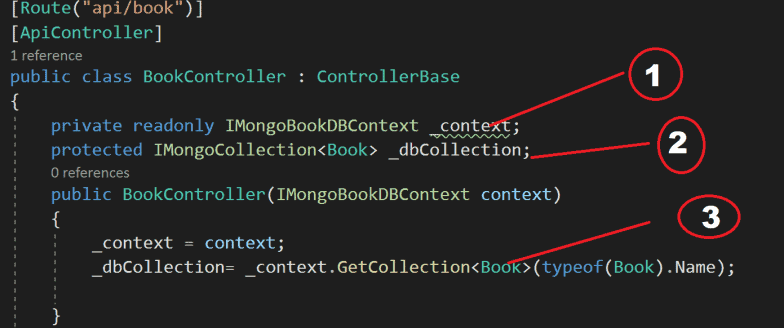
For more details on the above approach, please refer to the below article,
Add MongoDB Distributed Transaction to operations
Enabling transaction in MongoDB using C# Mongo Driver involves the below-highlighted steps,

Step 1– Start a client Session for defining the Transaction scope
Step 2– Starts a transaction
Step 3– Add your multi-document or multi-collection operation
Step 4 – Commit a transaction
Above was the sample pattern which we need to use for performing transactions. Let’s see below a real example.
Commit a transaction
Below is a sample code that I have used for my application,
using (var session = await _context._mongoClient.StartSessionAsync())
{
// Begin transaction
session.StartTransaction();
try
{
//Update the Order collection
var update = Builders<Library>.Update.Set("OrderId", order.orderId);
var updateBuilder = Builders<Library>.Update;
await _orderCollection.UpdateOneAsync(filter, update);
//Update Books collection nestet array
await _booksCollection.UpdateOneAsync(x => x.userId == order.inputUserId,
Builders<Library>.Update.Set("books.$[g].config.$[c].value", order.inputValue),
new UpdateOptions
{
ArrayFilters = new List<ArrayFilterDefinition>
{
new BsonDocumentArrayFilterDefinition<BsonDocument>(new BsonDocument("g.book_name", order.inputBookName)),
new BsonDocumentArrayFilterDefinition<BsonDocument>(new BsonDocument("c.key", order.key))
}
});
//All good , lets commit the transaction
await session.CommitTransactionAsync();
}
catch (Exception e)
{
Console.WriteLine("Error in MongoDB Transacation: " + e.Message);
await session.AbortTransactionAsync();
}
Above database updates on the multiple collection orderCollection and booksCollection will be committed only at stage 4. i.e when CommitTransactionAsync() gets called.
Error in Transaction
For any error in the transaction operation, please abort the operation by calling AbortTransactionAsync()
await session.AbortTransactionAsync();
Additional guidelines :
References:
Summary
ACID transactions are key demanding capabilities for many use cases, especially business-critical transactional systems. With the support of distributed transactions in MongoDB, transactions can be used across multiple operations, collections, databases, documents, and shards and give you the power to design your backend system operations effectively.
Do you have any comments or ideas or any better suggestions to share?
Please sound off your comments below.
Happy Coding !!
Please bookmark this page and share it with your friends. Please Subscribe to the blog to receive notifications on freshly published(2024) best practices and guidelines for software design and development.