MongoDB starting mongocryptd process. Is mongocryptd on the system path
Issue Description
Mongo fields encryption produces the below error in runtime.
Today in this article, we will cover below aspects,
Similar issues you may be found in the other driver like Pyhton pymongo or node js mongo driver. However, you can very much follow the below-listed instructions to attempt to resolve the issue.
MongoDB.Driver.Encryption.MongoEncryptionException: ‘Encryption related exception: Exception starting mongocryptd process. Is mongocryptd on the system path?.’
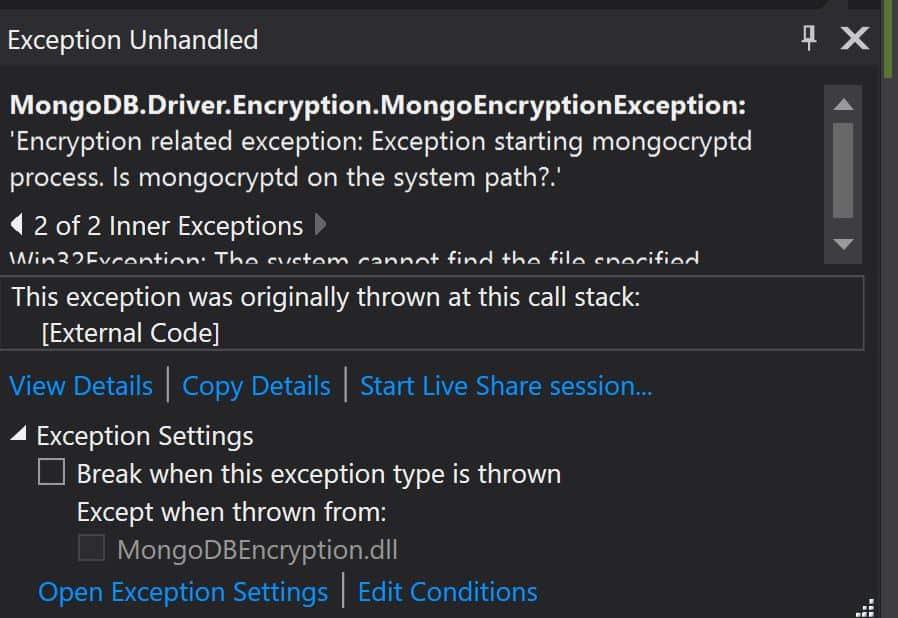
Resolution
I observed this issue while attempting to create encryption and decryption for mongo fields using the client-Side Field-level encryption process.
Below was the sample code where I found the error,
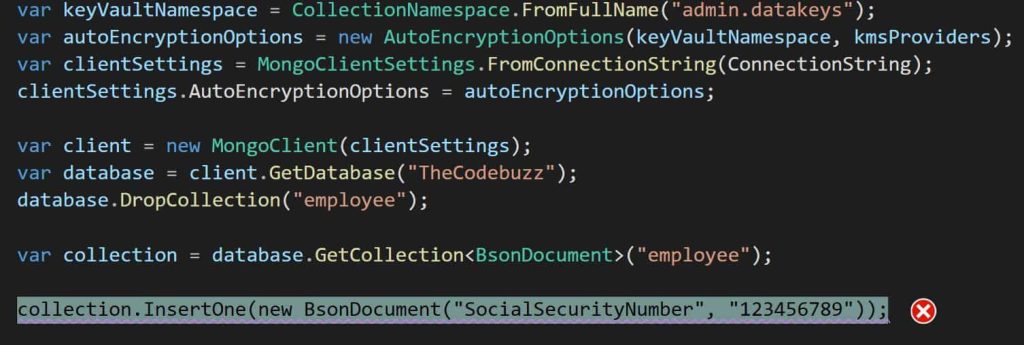
The above error can be fixed using any of the below techniques,
Using Enterprise version 4.2 and above
Using Enterprise version 4.2 and above Enterprise version there is direct support for Automatic client-side encryption.
You can set up the configuration of the AutoEncryptionSettings instance to create a new key and JSON schema map following the below approach,
- The
mongocryptdbinary is required for client-side encryption and included with Enpterprise pakcage only. MongoDB Enterprise Server package. - Please make sure
mongocryptddaemon / process to be running on the server.- If
mongocryptdisn’t running, then alternatively you can specify themongocryptdSpawnPathin the supported Extra option using AutoEncryptionOptions class.
- If
Example :
mongocryptdSpawnPath ='/path/to/mongocryptd'
- Also
mongocryptdURI, same can be specified in the extra option using class AutoEncryptionOptions.
Example :
mongocryptdURI =”mongodb://localhost:port”
Example
var autoEncryptionSettings = new AutoEncryptionOptions(
keyVaultNamespace,
kmsProviders,
true,
supportedExtraOptions,
schemaMap: new Dictionary<string, BsonDocument>()
{
{ collectionNamespace.ToString(), BsonDocument.Parse(schemaMap) }
});
Where supportedExtraOptions is defined with values as below,
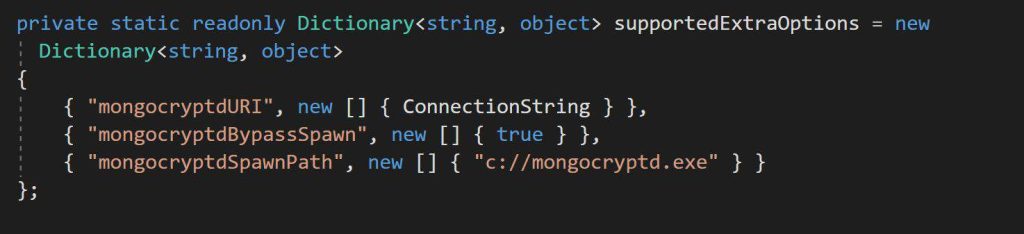
Please update the above configuration as required.
That’s all! Happy coding!
Does this help you fix your issue?
Do you have any better solutions or suggestions? Please sound off your comments below.
Please bookmark this page and share it with your friends. Please Subscribe to the blog to receive notifications on freshly published(2024) best practices and guidelines for software design and development.
