MongoDB Node.js to Replace String in Document

Today this article will see how to write a query using MongoDB Node.js to replace string or substring In a Document
We will replace a string in the Mongo document with the input string using a simple and easy approach i.e using $replaceOne aggregation operator which is supported in MongoDB v4.0 onwards.
We will cover below aspects,
We already looked at a simple way of adding or updating a new field to the document in our previous MongoDB sample series.
Getting started -MongoDB Node.js to Replace String
Here below is a sample schema or document we shall use,
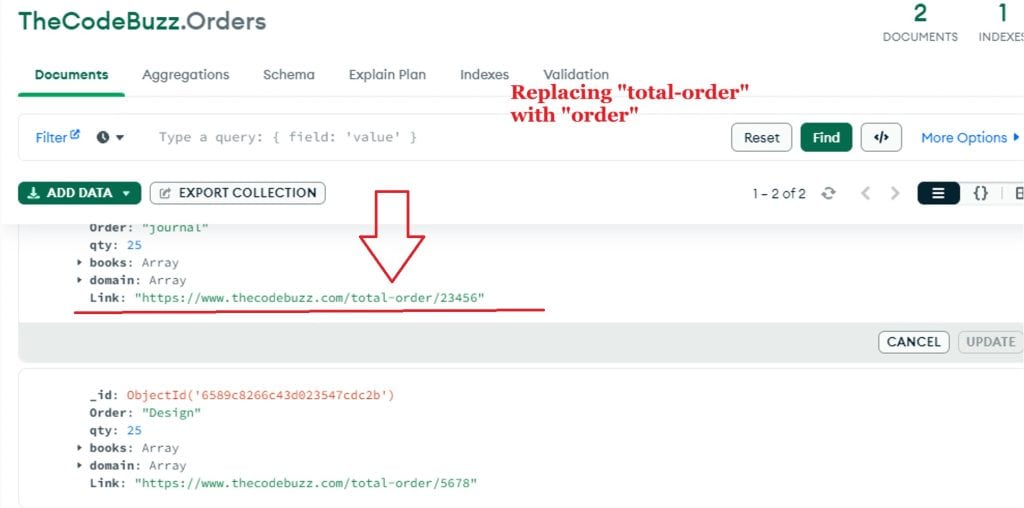
Node.js – Replace Substring in MongoDB using replaceOne Aggregator
We are going to use a newly introduced aggregate operator to replace easily a string with matching criteria with part of the string.
What is $replaceOne
$replaceOne is aggregation operator which helps replace the first instance of a search string in an input string with a replacement string.
This operator usage is case-sensitive.
Query Pattern Replace using $replaceOne
{
$replaceOne: {
input: <expression>,
find: <expression>,
replacement: <expression>}
}
In the above query,
| input | Input string with search criteria. |
| find | Find the document with matching input string criteria. |
| replacement | The string to use to replace the first matched instance from input |
You can replace the existing Mongo field using any other fields from the document using the above approach + using the approach discussed here.
Node.js Example using $replaceOne
In the below example, we will replace “total-order” with “order” in the mongo field.

Please add below using namespace
import { MongoClient } from 'mongodb';
Define the Regex query for the matching string,
'Link': {
'$regex': new RegExp('total-order')
}
Define the Set using replaceOne Operator,
'$set': {
'Link': {
'$replaceOne': {
'input': '$Link',
'find': 'total-order',
'replacement': 'order'
}
}
}
Example
const filter = {
'Link': {
'$regex': new RegExp('total-order')
}
},[
{
'$set': {
'Link': {
'$replaceOne': {
'input': '$Link',
'find': 'total-order',
'replacement': 'order'
}
}
}
}
];
const client = await MongoClient.connect(
'mongodb://host/',
{ useNewUrlParser: true, useUnifiedTopology: true }
);
const coll = client.db('TheCodeBuzz').collection('Orders');
const cursor = coll.find(filter);
const result = await cursor.toArray();
await client.close();Below is the schema post-update,

That’s all! Happy coding!
Does this help you fix your issue?
Do you have any better solutions or suggestions? Please sound off your comments below.
Please bookmark this page and share it with your friends. Please Subscribe to the blog to receive notifications on freshly published(2024) best practices and guidelines for software design and development.