Guidelines – Nginx Client Request Body is Buffered To Temporary File
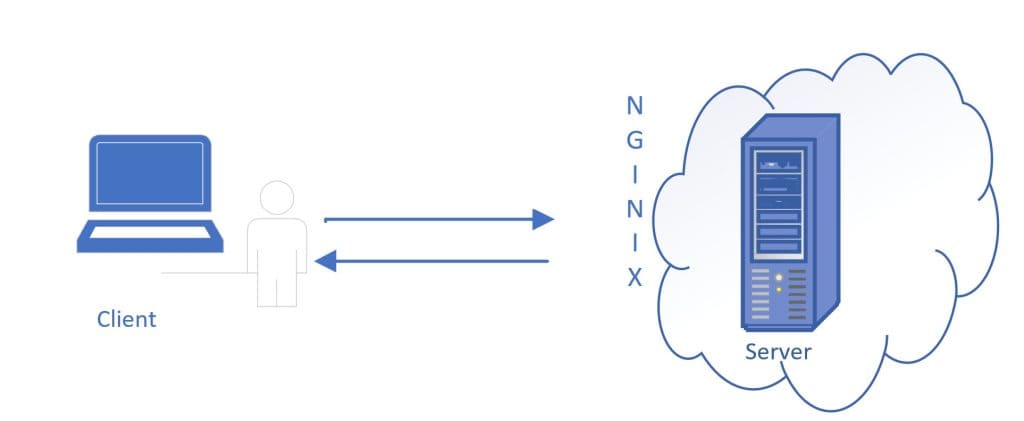
Today in this article we will cover a few important guidelines to fix common errors (but with unique resolutions for every use case) “Nginx client request body is buffered to a temporary File”.
Please note this is actually a warning suggesting there might be side effects of it which will result in actual error for the client request.
The common HTTP error codes that could be visible are HTTP 504 or HTTP 503 etc.
What is the Buffered Mechanism for Storing Temporary Files?
Nginx is a component in the various cloud ecosystems that enable essential services for example,
- Hosting
- Load balancing
- Caching
- Security,
- and more.
Nginx, like many web servers, provides the ability to buffer the incoming request payload to store in a temporary file on disk when the body size exceeds a certain limit.
A typical default limit can be found using client_body_buffer_size configuration directive in Nginx
When the size of the client request payload exceeds the client_body_buffer_size buffer size, the data is written to a temporary file.
What this also means is the entire payload, example let’s say 1 MB in size instead of storing it in memory, the server writes it to disk as a temporary file.
In such scenarios, your application memory will be available for other functionality to execute.
This will happen to all your multiple requests if getting processed asynchronously.
How to fix the Issue – Top 5 ways
Client-Side request PayLoad Optimization:
- If your application is sending a huge payload then consider optimizing client-side code to reduce the size of requests.
- It’s possible using the POST method, you might send an array of records embedded with multiple records, etc.
- You can limit the number of such records you may want to send to the server.
- Please verify in an iterative way what is the optimum size of your request payload which the server can handle in an optimized way.
Update client_body_buffer_size (Buffer Size)
Adjust the client_body_buffer_size in your Nginx configuration.
Example:
http {
client_body_buffer_size 8K;
}
Increasing the buffer size means, most of the request payload will remain in memory.
It also means temporary file creation will be likely avoided.
Update client_max_body_size (Request Body Size)
You may also need to adjust client_max_body_size if the warning is associated with the client’s max body size.
http {
client_max_body_size 10M;
}
Please adjust the client_body_buffer_size in your Nginx configuration.
Nginx configuration location
The Nginx configuration file’s most common locations are as below,
/etc/nginx/nginx.conf or
/etc/nginx/conf.d/default.conf). Note: Restart Nginx post changing the settings.
sudo service nginx restart
ASP.NET Core API configuration for large request
If you are using ASP.NET Core API configuration for large requests then use the below configuration to configure or update the request body size in Startup.cs.
public void ConfigureServices(IServiceCollection services)
{
services.Configure<FormOptions>(options =>
{
options.MultipartBodyLengthLimit = 60000000;
});
}
Disk Space of Server
If your Server is already loaded with other requests and causing resource limitations then increasing the RAM in your server might help to some extent.
Please verify that the server has acceptable disk space where temporary files are stored.
Nginx won’t be able to write temporary files if disk space is not available.
However, please note that this error is more related to how Nginx is configured to handle client request bodies including its size.
So even with more RAM, you will still see the same error until you update the Nginx configuration.
Do you have any comments or ideas or any better suggestions to share?
Please sound off your comments below.
Happy Coding !!
Please bookmark this page and share it with your friends. Please Subscribe to the blog to receive notifications on freshly published(2024) best practices and guidelines for software design and development.
