NSwag Vs Swashbuckle Differences – Guidelines
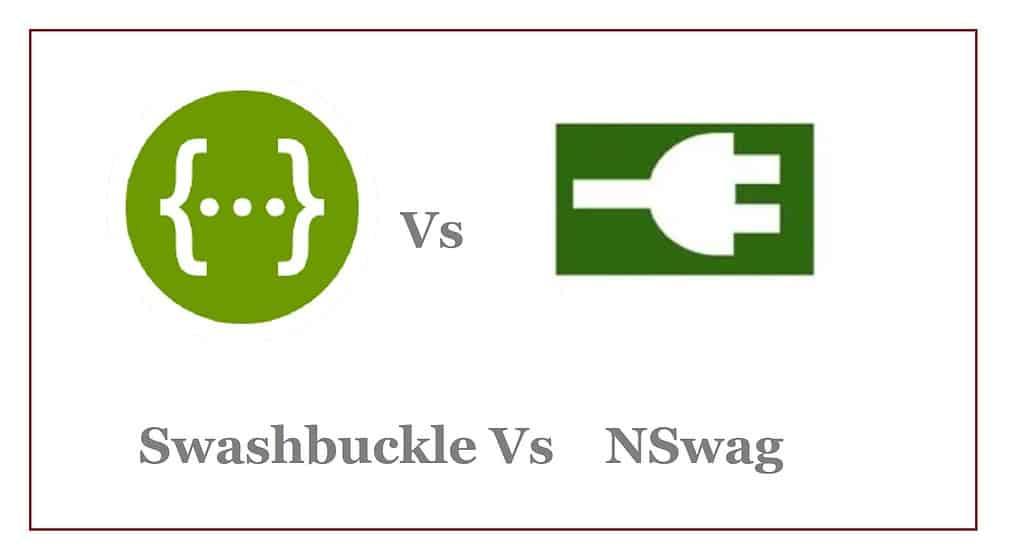
NSwag and Swashbuckle are both popular libraries used for integrating Swagger/OpenAPI specifications with ASP.NET Core web applications.
Both libraries serve similar purposes, but they have some differences in terms of features and focus.
An open standard for describing and documenting APIs (Application Programming Interfaces), formerly known as Swagger, is called OpenAPI.
- It offers a machine-readable structure that makes it simple for developers to comprehend and use APIs.
- OpenAPI enables API providers to uniformly define their API’s endpoints, request, and response parameters, authentication strategies, and other key components.
Today in this article we will compare and contrast NSwag and Swashbuckle to help you make an informed decision on which one to use for your ASP.NET Core project.
What is NSwag

NSwag is a standalone library that allows you to generate Swagger specifications and API client code from existing ASP.NET Core controllers or TypeScript code.
It provides a robust set of features for both API documentation generation and API client generation. Here are some key aspects of NSwag.
NSwag, developers can save time and effort by automatically generating client code and server stubs from existing APIs or OpenAPI specifications.
This promotes consistency, reduces manual work, and simplifies the process of working with APIs in the .NET ecosystem.
Sample Nswag generated API documentation JSON,
{
"x-generator": "NSwag v13.4.2.0 (NJsonSchema v10.1.11.0 (Newtonsoft.Json v9.0.0.0))",
"swagger": "2.0",
"info": {
"title": "MyTestService",
"description": "My First Service",
"termsOfService": "None",
"contact": {
"name": "TheCodeBuzz",
"url": "thecodebuzz.com",
"email": "infoatthecodebuzz.com"
},
"license": {
"name": "Trademak ",
"url": "https://www.thecodebuzz.com"
},
"version": "1"
},
"host": "localhost:44387",
"schemes": [
"https"
],
"produces": [
"text/plain",
"application/json",
"text/json"
],
"paths": {
"/api/v1/SnowForecast": {
"get": {
"tags": [
"SnowForecast"
],
"operationId": "SnowForecast_Get",
"responses": {
"200": {
"x-nullable": false,
"description": "",
"schema": {
"type": "array",
"items": {
"$ref": "#/definitions/WeatherForecast"
}
}
}
}
},
"post": {
"tags": [
"SnowForecast"
],
"operationId": "SnowForecast_Post",
"responses": {
"200": {
"x-nullable": false,
"description": "",
"schema": {
"type": "array",
"items": {
"$ref": "#/definitions/WeatherForecast"
}
}
}
}
}
}
},
"definitions": {
"WeatherForecast": {
"type": "object",
"required": [
"date",
"temperatureC",
"temperatureF"
],
"properties": {
"date": {
"type": "string",
"format": "date-time"
},
"temperatureC": {
"type": "integer",
"format": "int32"
},
"temperatureF": {
"type": "integer",
"format": "int32"
},
"summary": {
"type": "string"
}
}
}
}
}
Getting Started – NSwag Vs Swashbuckle
Please visit this article to get started,
Main Feature of NSwag
Automate API Client-side Code Generation
Have you heard of legacy WSDL (WebService Schema definition file)? This file was very useful in creating client-side code-based SOAP-WCF-based services in the legacy world.
In Similar lines using NSwag, you can generate client code in multiple programming languages.
This is particularly useful for client-first development, where you want to quickly create client applications that consume your API
Available code generators:
- TypeScriptClientGenerator: Generate TypeScript clients
- CSharpClientGenerator: Generate CSharp clients
- CSharpControllerGenerator: Generate CSharp Web API controllers (contract first/schema first development)
Server Stub Generation
NSwag can generate server stubs that serve as a starting point for implementing an API’s server-side logic. These stubs can be used to scaffold the API structure and operations, and developers can then customize the generated code to implement the actual business logic.
Reverse Engineering Swagger Specification
NSwag can reverse engineer Swagger specifications from existing TypeScript or C# code.
This means you can start with your client-side code and automatically generate the API documentation from it.
This approach can be beneficial in scenarios where you want to ensure that the API specifications match the client-side implementation.
Flexibility and Customization
NSwag provides a wide range of configuration options that allow fine-tuning of the generated Swagger specifications and client code.
You can customize various aspects, such as naming conventions, property handling, and serialization settings. This level of flexibility is ideal for projects that require specific code-generation settings
CLI and Visual Studio Integration
NSwag offers command-line tools for automating the code generation process. It can also be integrated with Visual Studio as an extension, allowing developers to generate client code or server stubs directly from within the IDE.
Versatile and supports more languages
Below languages supported including,
- TypeScript,
- C#,
- Java,
- and more.
NSwag offers advanced features like the ability to generate Angular or TypeScript client code with ng-swagger-gen.
Additionally, it supports integration with ASP.NET Core MVC, Web API, and other frameworks. These features make NSwag a powerful and versatile tool for API client generation.
Code Generation Templates
NSwag provides code generation templates that can be customized to fit your specific project requirements. You have full control over the generated client code, allowing you to tailor it to match your coding standards and practices.
What is Swashbuckle

Swashbuckle is a rich library that integrates Swagger/OpenAPI support directly into ASP.NET Core applications. It provides middleware and configuration options for generating Swagger documentation and UI.
By using Swashbuckle, developers can significantly reduce the manual effort required to create and maintain API documentation. The generated Swagger/OpenAPI documentation provides a clear and comprehensive view of the API, making it easier for other developers to understand, interact with, and consume the API.
Getting Started
Please visit this article to get started,
Sample Swagger jSOn
{
"openapi": "3.0.1",
"info": {
"title": "MyTestService",
"version": "v1"
},
"servers": [
{
"url": "https://localhost:5001"
}
],
"paths": {
"/WeatherForecast": {
"post": {
"tags": [
"WeatherForecast"
],
"parameters": [
{
"name": "city",
"in": "query",
"schema": {
"type": "string"
}
},
{
"name": "x-customHeader",
"in": "header",
"required": true,
"schema": {
"type": "String",
"default": "test-123456"
}
}
],
"responses": {
"200": {
"description": "Success"
}
}
},
"get": {
"tags": [
"WeatherForecast"
],
"summary": "Get weather forcast for a given city name",
"parameters": [
{
"name": "city",
"in": "query",
"description": "city name for getting weather forcasting",
"schema": {
"type": "string"
}
},
{
"name": "x-customHeader",
"in": "header",
"required": true,
"schema": {
"type": "String",
"default": "test-123456"
}
}
],
"responses": {
"200": {
"description": "Success",
"content": {
"text/plain": {
"schema": {
"type": "array",
"items": {
"$ref": "#/components/schemas/WeatherForecast"
}
}
},
"application/json": {
"schema": {
"type": "array",
"items": {
"$ref": "#/components/schemas/WeatherForecast"
}
}
},
"text/json": {
"schema": {
"type": "array",
"items": {
"$ref": "#/components/schemas/WeatherForecast"
}
}
}
}
}
}
}
}
},
"components": {
"schemas": {
"WeatherForecast": {
"type": "object",
"properties": {
"date": {
"type": "string",
"format": "date-time"
},
"temperatureC": {
"type": "integer",
"format": "int32"
},
"temperatureF": {
"type": "integer",
"format": "int32",
"readOnly": true
},
"summary": {
"type": "string",
"nullable": true
}
},
"additionalProperties": false
}
}
}
}
Here are some key aspects of Swashbuckle
API Documentation Generation
The primary focus of Swashbuckle is on generating Swagger documentation for your API. It extracts information from your ASP.NET Core controllers, actions, and model classes to create detailed API documentation.
Simplified Setup: Swashbuckle is known for its ease of setup and use. It requires minimal configuration to get started with generating API documentation. If your main goal is to provide clear and comprehensive API documentation, Swashbuckle can be a straightforward choice.
Interactive Swagger UI
Swashbuckle includes Swagger UI, a user-friendly interface and visually appealing way that allows developers to interact with and explore the API documentation visually. Swagger UI provides a live demonstration of the API endpoints, making it easier for developers to understand how to consume the API.
Code Annotations for Documentation
Swashbuckle provides attributes that can be used to enrich the generated API documentation with additional information, such as descriptions, examples, or parameter constraints.
Customization Options
Swashbuckle offers various customization options to tailor the API documentation to specific needs. Developers can control the visibility of certain endpoints, customize UI appearance, and include additional metadata in the Swagger specification.
Integration with ASP.NET Core
Swashbuckle seamlessly integrates with ASP.NET Core middleware, making it easy to generate Swagger documentation as part of your application’s startup process. Swashbuckle is a mature library that has been widely adopted in the ASP.NET Core community. It has been continuously updated and maintained, making it a reliable choice for many projects.
Choosing Between NSwag and Swashbuckle
To decide which library is best for your ASP.NET Core project, consider the following use cases,
- Use case 1 – API Client or Server side Code Generation: If you need to generate API client code for various programming languages, NSwag is the best option. Its API client generation capabilities can significantly simplify the process of creating client applications that consume your API.
NSwag can be used to automatically generate strongly typed C# or TypeScript client code for your API.
- Client-first development: If your project follows a client-first development approach and you want to reverse engineer Swagger specifications from existing TypeScript or C# code, NSwag provides this functionality.
- Code Generation from Existing APIs: If you have an existing API implemented in a different technology or with manual code, you can use NSwag to generate C# client code or TypeScript Fetch clients for that API. This allows you to create. NET-based clients for external APIs quickly and seamlessly, enabling integration with those APIs in your .NET applications.
- Advanced Customization: If you require advanced customization options and fine-tuning of the generated Swagger specifications and client code, NSwag is the more flexible choice.
- API Documentation: If your main focus is on generating clear and comprehensive API documentation with minimal configuration, Swashbuckle’s simplicity may be preferable.
- Interactive Swagger UI: If you want to provide a visually appealing and interactive way for developers to explore your API documentation, Swashbuckle’s inclusion of Swagger UI is a valuable feature.
- Community and Support: Both NSwag and Swashbuckle have active communities and are well-supported. Consider checking their documentation, GitHub repositories, and forums to gauge the level of community engagement and support.
Summary
Both NSwag and Swashbuckle are outstanding libraries with distinct strengths.
If your project emphasizes API client generation, advanced customization, or reverse engineering from existing code, NSwag will be a the better choice.
On the other hand, if you primarily need basic API documentation with the added benefit of Swagger UI, Swashbuckle will be the better choice..
Evaluate your project requirements, the features offered by each library, and your team’s preferences to make the best decision for your ASP.NET Core application.
Please bookmark this page and share it with your friends. Please Subscribe to the blog to receive notifications on freshly published(2024) best practices and guidelines for software design and development.
