Python Azure storage Read and Compare file content

To access two huge zip files from Azure Storage and process only the differences with Python, you can follow these general steps.
Before we start creating the logic, let’s look at whether the prerequisites are set correctly.
Create a Databricks cluster with the necessary configurations and libraries installed, including any required Python packages for processing the zip files and computing differences.
Additionally, You can mount the Azure Blob Storage container to the Databricks file system or use Azure Storage SDKs directly within Databricks notebooks.
Here’s a simplified example code snippet to illustrate how you can perform these steps within a Databricks notebook,
Add using import namespaces
import zipfile
from io import BytesIO
from azure.storage.blob import BlobServiceClient
Define your Azure Blob Storage connection string and container names
connection_string = "your_connection_string"
container_name1 = "container_name1"
container_name2 = "container_name2"
blob_name1 = "largefile1.zip"
blob_name2 = "largefile2.zip"
Create a blob service client
blob_service_client = BlobServiceClient.from_connection_string(connection_string)
Get blob clients for the two files
<pre class="wp-block-syntaxhighlighter-code"># Get blob clients for the first files
blob_client1 = blob_service_client.get_blob_client(container=container_name1, blob=blob_name1)
# Get <a href="https://www.thecodebuzz.com/read-huge-big-azure-blob-storage-file-best-practices/">blob clients for the second files</a>
blob_client2 = blob_service_client.get_blob_client(container=container_name2, blob=blob_name2)
</pre>
Get the contents of the two zip files
#Read the contents of the first file
file_contents1 = read_file_from_blob(blob_client1)
#Read the contents of the second file
file_contents2 = read_file_from_blob(blob_client2)
Read the contents of a zip file from Azure Blob Storage method read_file_from_blob() is defined as below
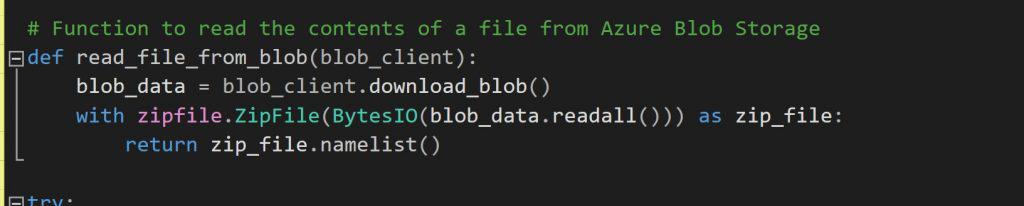
Get the Differences between the 2 files
The below code example computes the symmetric difference between the contents of the two files to identify the differing files.
differences = set(file_contents1).symmetric_difference(set(file_contents2))
If needed, one can add custom processing logic within the loop to further analyze or process the differing files.
Process the differences in the file
The next step is to process the differences,
# Process the differences
for file_name in differences:
# Example: Print the file name
print("Difference found:", file_name)
# Further processing logic can be added here
except Exception as ex:
print("An error occurred:", ex)
That’s all! Happy coding!
Does this help you fix your issue?
Do you have any better solutions or suggestions? Please sound off your comments below.
Please bookmark this page and share it with your friends. Please Subscribe to the blog to receive notifications on freshly published(2024) best practices and guidelines for software design and development.
