Resolving HttpClient – A task was canceled
Today in this article, we will cover below aspects,
Issue Description
HttpClient instance gives an error when performing a task or operation,
“System.Threading.Tasks.TaskCanceledException: A task was canceled.”
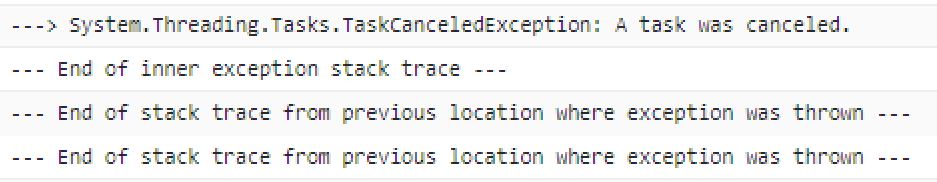
Resolution
There could be multiple reasons for having this error. To find out the error’s root cause, you may need to analyze a few aspects.
In my case, I was able to fix the issue by correcting the dependent HTTP API call which was failing due to Firewall issues.
The issue may also occur if any dependent HTTP communication fails due to the heavy load or other reasons.
You may need to curate the request in such a way that the issue can be handled.
However, below are some additional steps for you to help troubleshoot the issue.
Resolution 1 – Check for HttpClient Request Time out
Make sure the HttpClient call doesn’t timeout.
Currently, the default HttpClient timeout is 100 seconds. (100,000 millisecond)
Long-running procedures can frequently result in BadHttpExceptions or connection TimeoutException.
This error will appear if any of your HTTP queries take more than 100 seconds to complete. Please note that this timeout is based on the server-side responses.
If you have any API gateway, you also nee to check the timeout set at the gateway or proxy side.
If it is certain that the query will take more time then increase the timeout of the HttpClient using any of the methods discussed below.
Also, you can very much check if the issue occurred is due to timeout or some other exception.
Handling Timeout Exception Example:
catch (TaskCanceledException ex) when (ex.InnerException is TimeoutException)
{
// Its a timeout issue
_logger.LogError("Operation ABC timed out: "+ ex.Message);
}
catch (TaskCanceledException ex)
{
// Its a some other issue
_logger.LogError("Operation ABC failed : "+ ex.Message);
}
Resolution 2 – Firewall Issues.
Please make sure source IP and destination IPs can communicate with each other.
Most of the time Firewall issues are the most common reason for the task canceled exception.
Resolution 3 – HttpClient instances exhaustion
Do not create multiple HttpClient instances and try to leverage on the static shared instance or use HttpClientfactory.
HttpClient is designed to be shared. As a result, instead of being disposed of or recreated, the program should preserve it and utilize it as needed.
Create HttpClient instance as static or use HttpClientFactory to create the Named HttpClient or Typed HttpClient as required.
Resolution 4 – Check Sync and Async calls
As good practice please make sure to use Sync and Async calls Synchronous and Asynchronous operation properly in the code.
Example: Always await the async call and maintain this throughout the calling workflow.
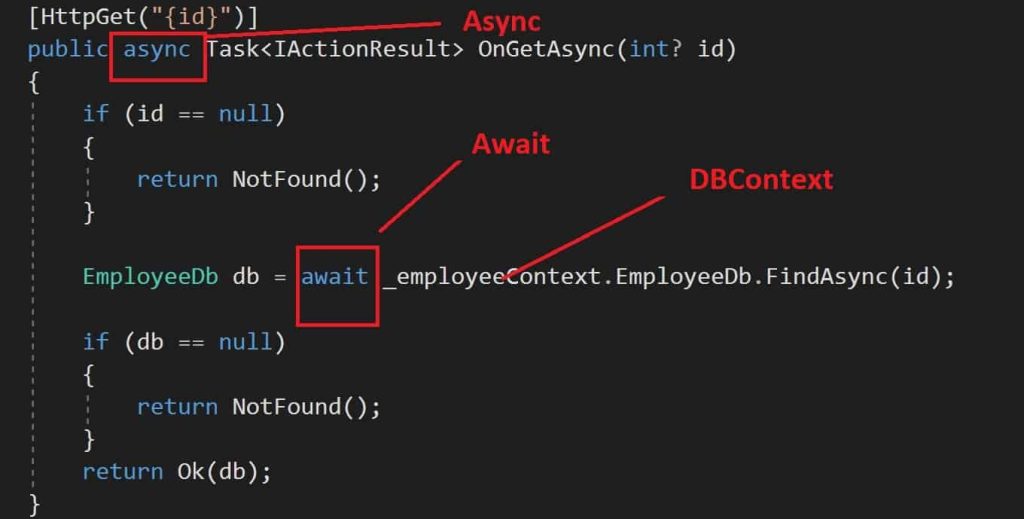
Resolution 5 – Check Dependency for error scenarios
Check if your HTTP call has any additional inline dependency and make sure it’s working fine end to end. Any unhandled exception in the call hierarchy component could lead to the BadHttpException or Fault exception.
References:
That’s all! Happy coding!
Does this help you fix your issue?
Do you have any better solutions or suggestions? Please sound off your comments below.
Please bookmark this page and share it with your friends. Please Subscribe to the blog to receive notifications on freshly published(2024) best practices and guidelines for software design and development.
