Create a StringConverter for System.Text.Json for JSON Serialization
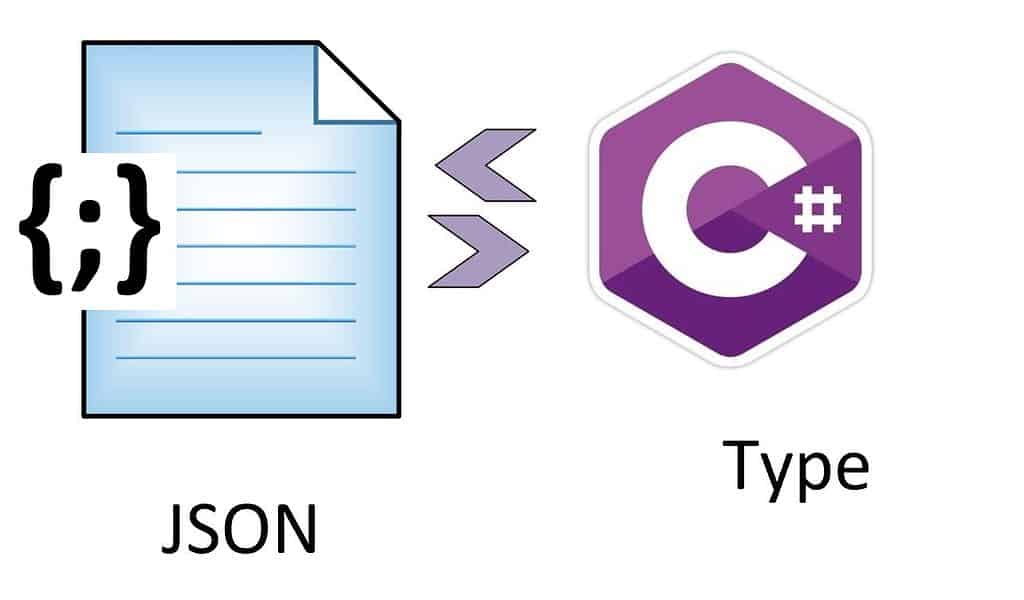
In this article, we will see how to create StringConverter useful for deserializing non-string primitives like Int32, Bool, Double, etc. properties into String properties.
We shall be following the below high-level steps to create a converter using a basic pattern,
- Create Custom Converter JsonConverter<T>
- Override the Read method
- Override the Write method
- Register a Custom converter as a serializer option.
- Perform serialize/deserialize
The above steps are already explained in detail in our last article.
As we know the new .NET /ASP.NET Core 3.1 and above framework has removed the dependency on JSON.NET and uses its own JSON serializer i.e ‘System.Text.Json‘.
Deserialization with the non-string value received for a string field shall result in a JsonException in .NET Core.
There are known limitations in the System.Text.Json serializer which are as per specification and design.
That means the best alternative is to write a custom converter.
Today in this article, we will cover below aspects,
System.Text.Json doesn’t deserialize non-string values like Int, Boolean and other primitives into string properties.
Any non-string value conversion produces the below exception like “System.Text.Json.JsonException: ‘The JSON value could not be converted to System.String”
StringConverter for System.Text.Json
To overcome the issue, one can write CustomConverter to allow literal true or false or Number conversion.
Below Read() method Reads and converts the JSON to type T.
JsonConverter<T> Converts an object or value to or from JSON.
Targeting Number(Int32 or Int etc).
if (reader.TokenType == JsonTokenType.Number)
{
var stringValue = reader.GetInt32();
return stringValue.ToString();
}
Here is the complete code,
public class StringConverter : System.Text.Json.Serialization.JsonConverter<string>
{
public override string Read(ref Utf8JsonReader reader, Type typeToConvert, JsonSerializerOptions options)
{
if (reader.TokenType == JsonTokenType.Number)
{
var stringValue = reader.GetInt32();
return stringValue.ToString();
}
else if (reader.TokenType == JsonTokenType.String)
{
return reader.GetString();
}
throw new System.Text.Json.JsonException();
}
public override void Write(Utf8JsonWriter writer, string value, JsonSerializerOptions options)
{
writer.WriteStringValue(value);
}
}
Lets now deserialize the below JSON into the type Customer expecting string for integers
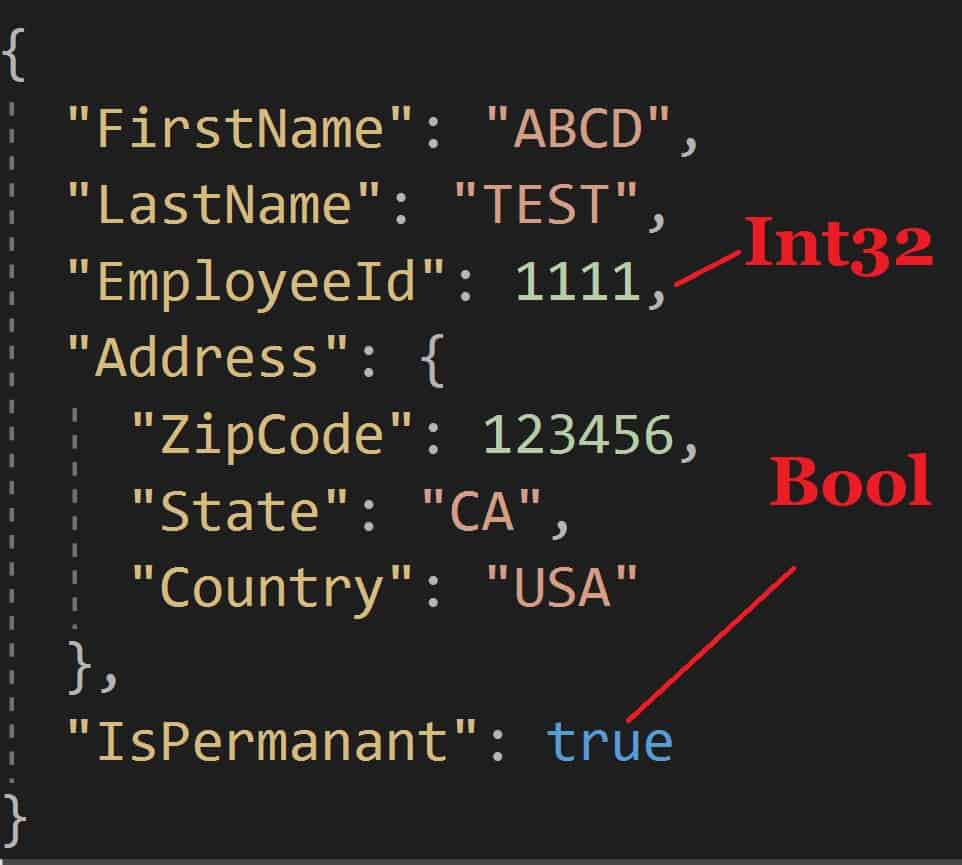
Target Type Customer as below,
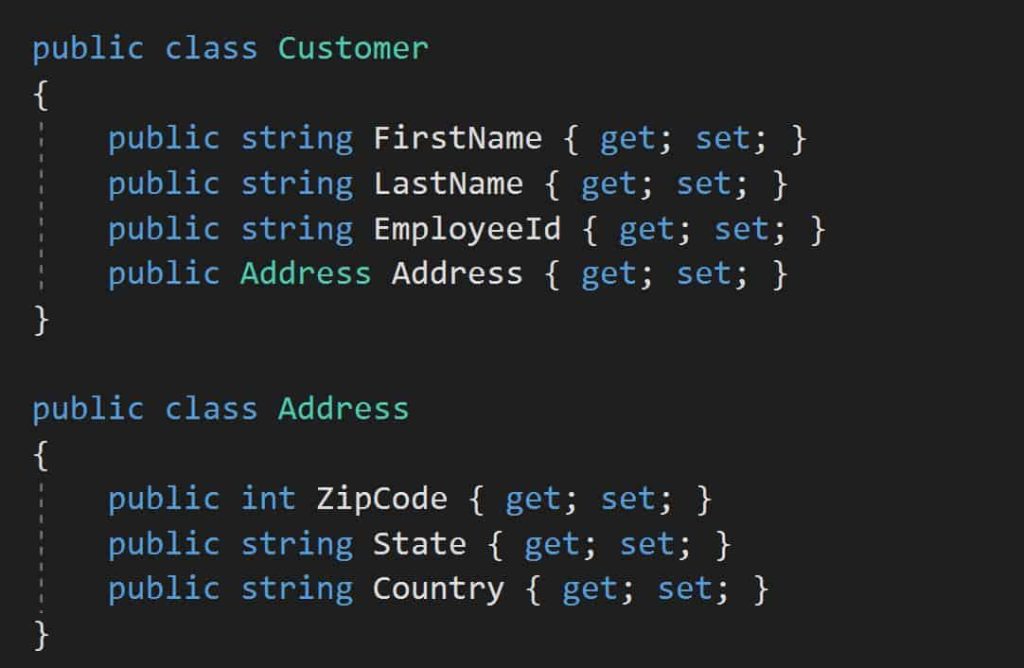
Let’s register the Custom String Converted using JsonSerializerOptions.
StringConverter can be passed as the second argument to JsonSerializer.Deserialize method.
Using StringConverter
var serializeOptions = new JsonSerializerOptions();
serializeOptions.Converters.Add(new StringConverter());
Customer empObject = JsonSerializer.Deserialize<Customer>(jsonOutPut,
serializeOptions);
Finally, conversion is successful,

References:
That’s All, Enjoy Coding !!
Do you have any comments or ideas or any better suggestions to share?
Please sound off your comments below.
Happy Coding !!
Please bookmark this page and share it with your friends. Please Subscribe to the blog to receive notifications on freshly published(2024) best practices and guidelines for software design and development.