Identify Azure Pipeline Id For Devops In ADO

Today in this article, we will see how to Identify Azure Pipeline Id For Devops In ADO.
We will see 2 simple approaches to find the pipeline ID.
In the first approach, we will use the AZ command to get details about the pipeline, and 2nd is a more kind of manual approach to get the Ids.
Today in this article, we will cover below aspects,
Approach 1- Using AZ command to get the pipeline ID and other information
Command
az pipelines show --organization <your org name> --project <project name> --name <name>
Example
az pipelines show --organization https://dev.azure.com/jan2022-thecodebuzz --project globalexceptionhandler --name globalexceptionhandler
As highlighted below, the response from the API shows the Id returned as 5
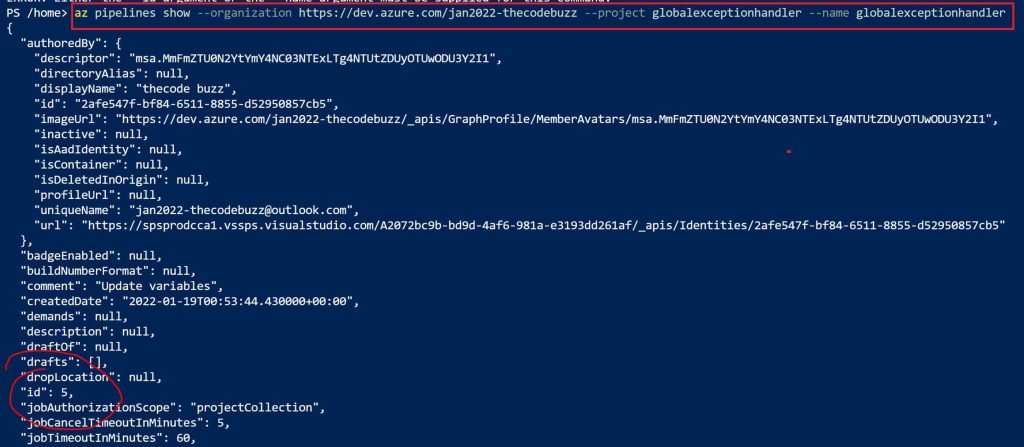
While using the above command you might need to log in again to confirm the connections setting ,

Approach 2- Using ADO Pipeline Edit command to pipeline ID and other information
You can also use the ADO Pipeline Edit command to get pipeline ID and other information manually as shown below,

Once you click on EDIT, you can find the pipeline ID with the URL below,

References:
Do you have any comments or ideas or any better suggestions to share?
Please sound off your comments below.
Happy Coding !!
Please bookmark this page and share it with your friends. Please Subscribe to the blog to receive notifications on freshly published(2024) best practices and guidelines for software design and development.
thanks, was helpful..
Glad to know it helped you!